Please be aware that Lyyti is developed constantly and your view might not match 100% with the view described in this article.
To ask for participants' title Mr /Mrs / Miss, the easiest way is to use's Lyyti's Standard question Title.
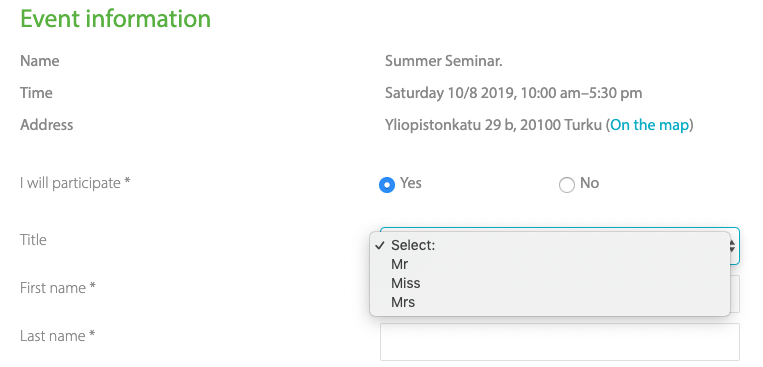
This article contains the following sections:
- Title question on the registration page
- Importing titles to participants from Excel
- Personalise title to e-mails
- Personalise title to confirmation message
Title question on the registration page
Add the question Title to the registration page from Standard questions > Title > Show > Save. The question will appear the end of the question list, but you can drag&drop it to the desired place on the question list.
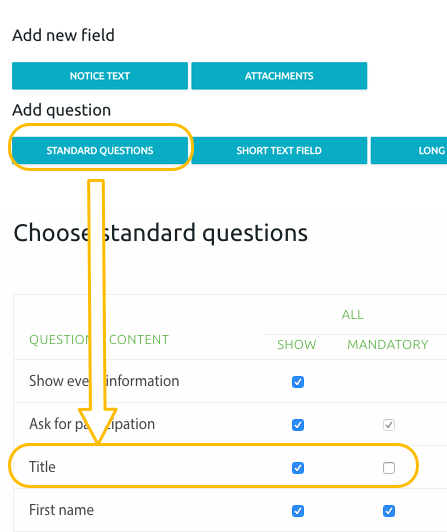
After adding the question to the registration page, the question text and its answer options can be modified, if necessary, by clicking the pen icon next to the question. New options cannot be added at this point.
Note! The title question is automatically added to new events where French is one of the languages. Also, in the German version, only the options herr (Mr.) and frau (Mrs.) are shown, since the option fraulein (Ms.) is not appropriate for cultural reasons. However, it can be shown by unhiding the option, if necessary.
Importing titles to participants from Excel
In addition to adding the title by hand to participants, you can import the information when importing participants in general. The title e.g. answer option to be imported has to match exactly one of the existing title options in Lyyti.
The title to be imported can be in any of the event's languages.
- Paste participant information into Lyyti.
- Tell Lyyti, what information you had in each column.
- If necessary, select a language and particiapant type for the participants.
- Confrim that you have permission to send messages to these participants.
- Click "Preview"
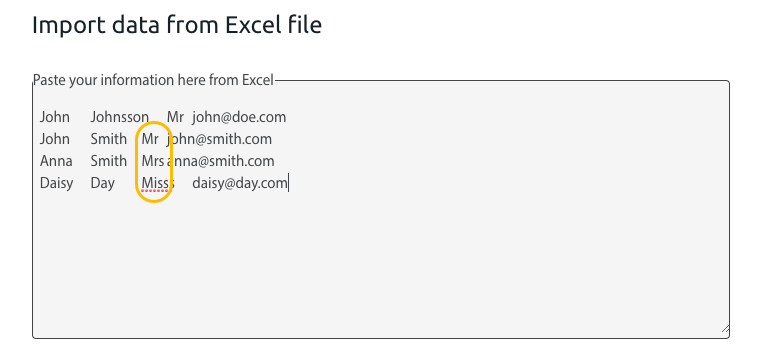
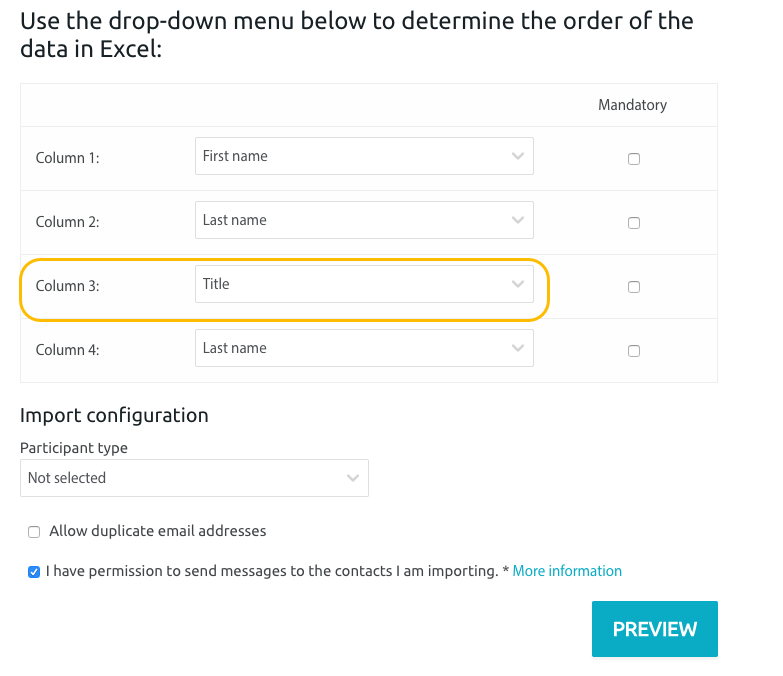
You can now see the information you are importing. If there are errors, Lyyti will let you know.
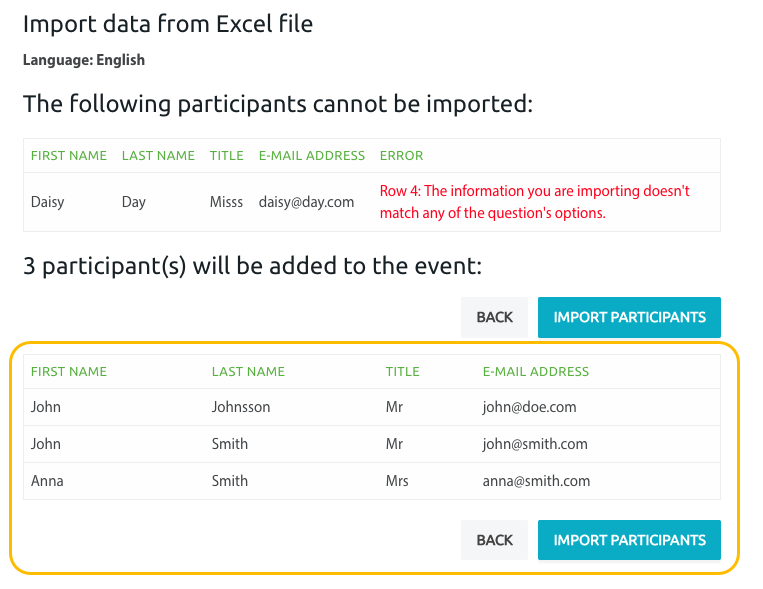
If necessary, click Back to return editing the information, or to add participants, click Import participants. Click here to read more about Excel import.
Personalise title to e-mails
You can add a title (courtesy) to the new messaging editor's text content by clicking Personalisation texts and selecting Courtesy: 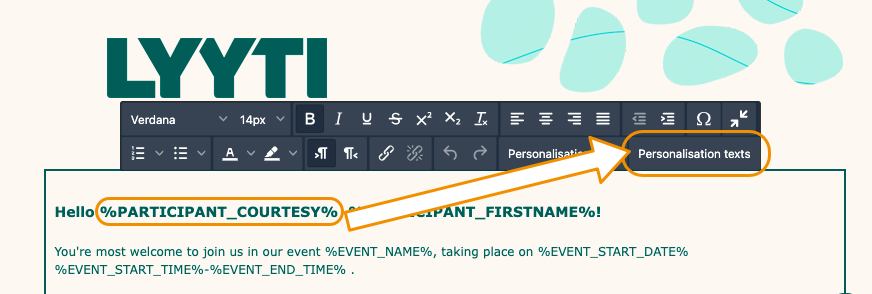
Personalise title to confirmation message
Personalise participant's title into the confirmation message by adding a personalisation code to the message: %RECEIVER_COURTESY% . The code is also visible and can be copied on the page Confirmation > Opening text for the confirmation message > Personalisation of e-mails.
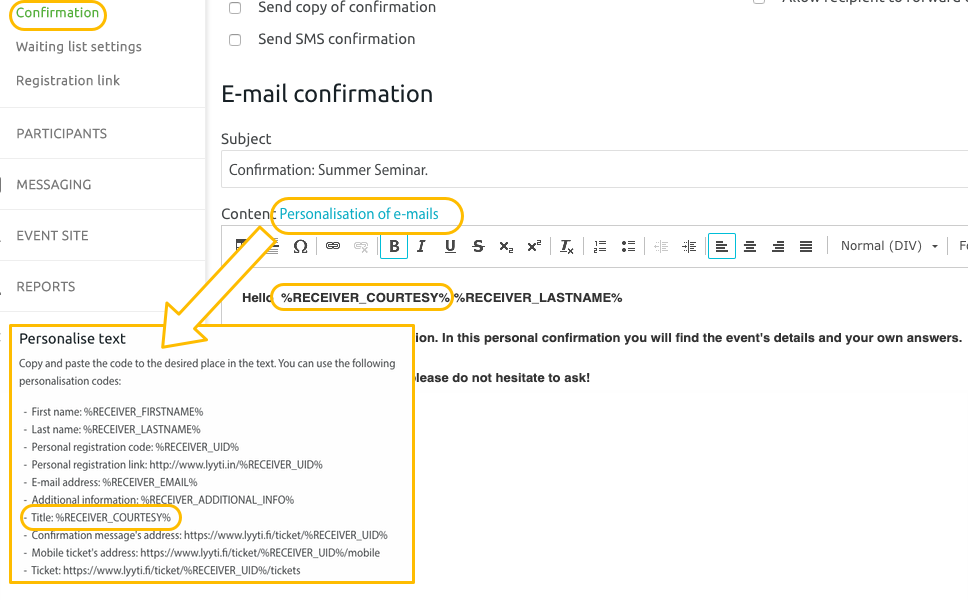
Enhanced confirmation message uses the same email editor as the messaging tool. In order to select title (courtesy) to your enhanced confirmation message, please see instructions above: b) New messaging editor

Comments
0 comments
Please sign in to leave a comment.