Please be aware that Lyyti is developed constantly and your view might not match 100% with the view described in this article.
Add a multiple choice question depending on whether the participant can choose
- Several of the options given (one or many options) > Multiple choice (choose many)
- One of the options given (one or many options) > Multiple choice (choose one) OR Drop-down menu
This article contains the following sections:
- Multiple choice (choose many)
- Multiple choice (choose one)
- Drop-down menu
- Creating a multiple choice question
- Capacity for multiple choice questions
Multiple choice (choose many)
Multiple choice (choose many) is a question type where the participant may choose any number of available options.

Please note: It is a good idea to use this type of multiple choice even if your participant only gets to choose one of the given options. This way the participant can unselect their choice, if necessary. On the other hand, you may also mark the question as mandatory when you need to ask for, say, acceptance of a cancellation policy.

Multiple choice (choose one)
This is a multiple choice question where only one of the given options can be selected.

Drop-down menu
Drop-down menus allow participants to choose one of the given options. Use drop-drown menus:
- when you have a long list of options (more than 4 or 5) or
- if you want to tidy up the registration page. Several multiple choice questions with several options can result in a very long and confusing registration page. Drop-downs keep the options hidden until they are needed, and the registration page is shorter and neater.
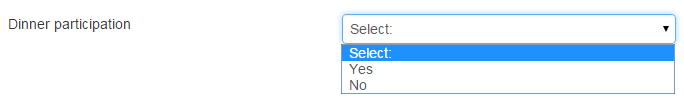
Creating a multiple choice question
Select which question type you want to use, then type the question text and give the answer choices (one per row).
Click on save once and the page will change to an editing mode so that you can edit the capacities of the question or the answer choices.
Capacity for multiple choice questions
When creating/editing a question, in Settings > Manage capacity > Type of capacity, select:
-
Option's capacity "There's room for 20 participants in the first workshop, and for 15 in the second one".
- Now click the dash "-" in the Capacity column, enter the capacity and save.
- Now click the dash "-" in the Capacity column, enter the capacity and save.
-
Question's capacity "There's room for 35 people in all the workshops in total"
- Enter the capacity in the field below.
- Enter the capacity in the field below.
Finally, save the whole question.

Comments
0 comments
Please sign in to leave a comment.