Please be aware that Lyyti is developed constantly and your view might not match 100% with the view described in this article.
The Messaging page compiles all functions of messaging: you can create e-mails and SMS messages and review the unsubscription list, created messages and statistics of sent messages.
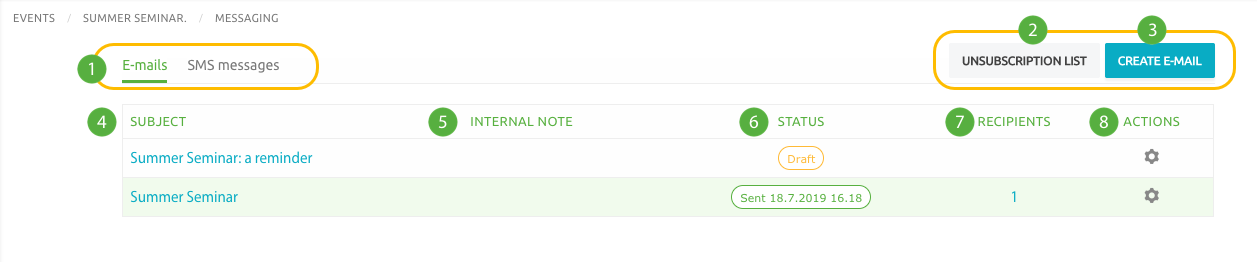
1. Choose if you want to create or review e-mails or SMS messages.
2. Review and edit the unsubscription list.
3. Create a new e-mail.
Instructions for creating an email are found here:
Messaging editor
Communication in Lyyti (25min) (video)
Parts 4-8 concern the e-mail settings.
4. Subject of the message, which will show to the receiver.
5. Internal note. This is a note that only shows to the organizer.
6. The status tells you if your message is a draft, scheduled to be sent or sent. You can also see the date and time for the sent and scheduled messages.
7. The Recipients column tells you to how many receivers the message has been sent to so far. If the message is a draft or if it's just been scheduled to be sent out, the final amount of recipients will show after the message has been sent. By clicking the number of recipients you can see the statistics log on all sent messages.
8. In the Actions wheel you can
- Review the message information
- Forward the message
- Copy the message
- Update the internal description

Comments
0 comments
Please sign in to leave a comment.