In order to add recipients for your e-mail, click on the Message recipient(s) field.

This article contains the following sections:
Selecting recipients using filters
You can send e-mails to recipients matching certain conditions at a given time. This way you can for example choose all registered participants or all guests from a certain organisation, who additionally have signed up for a certain workshop. At the time of sending Lyyti checks, which participants match the conditions and only sends the e-mail to those.
Participants can be filtered according to:
- Answers to questions
- Quick filters
- Participants with a certain status, e.g. registered
- Participants with a certain language in multilingual events
- Participants of a certain type in events with participant types
- Select from waiting list
- Participants with a certain status on the waiting list, e.g. Place reserved
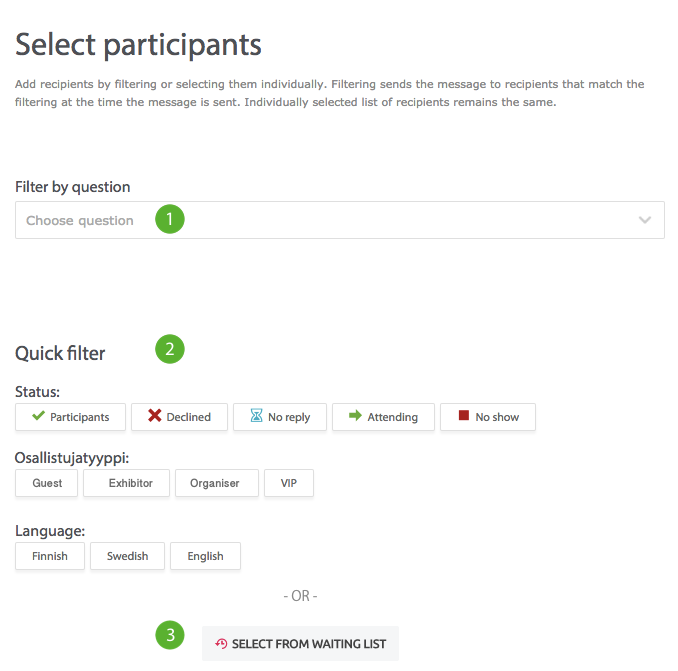
After applying the filter you can see the condition tree on the left, whereas the participant list on the right changes accordingly. After you have added the conditions and you want to choose the participants matching the conditions as recipients for your message, click Add filtered recipients.

Selecting individual recipients
Another option is to send e-mails to individually selected recipients. In this case the list of recipients is unchanged after the selection.
Before selecting recipients individually, you can also filter the participants. If you don't need filters, proceed to step 3.
Participants can be filtered according to:
- Answers to questions
- Quick filters
- Participants with a certain status, e.g. registered
- Participants with a certain language in multilingual events
- Participants of a certain type in events with participant types
- Status on waiting list (if enabled in event)
- In order to select recipients, click Choose individual participants.
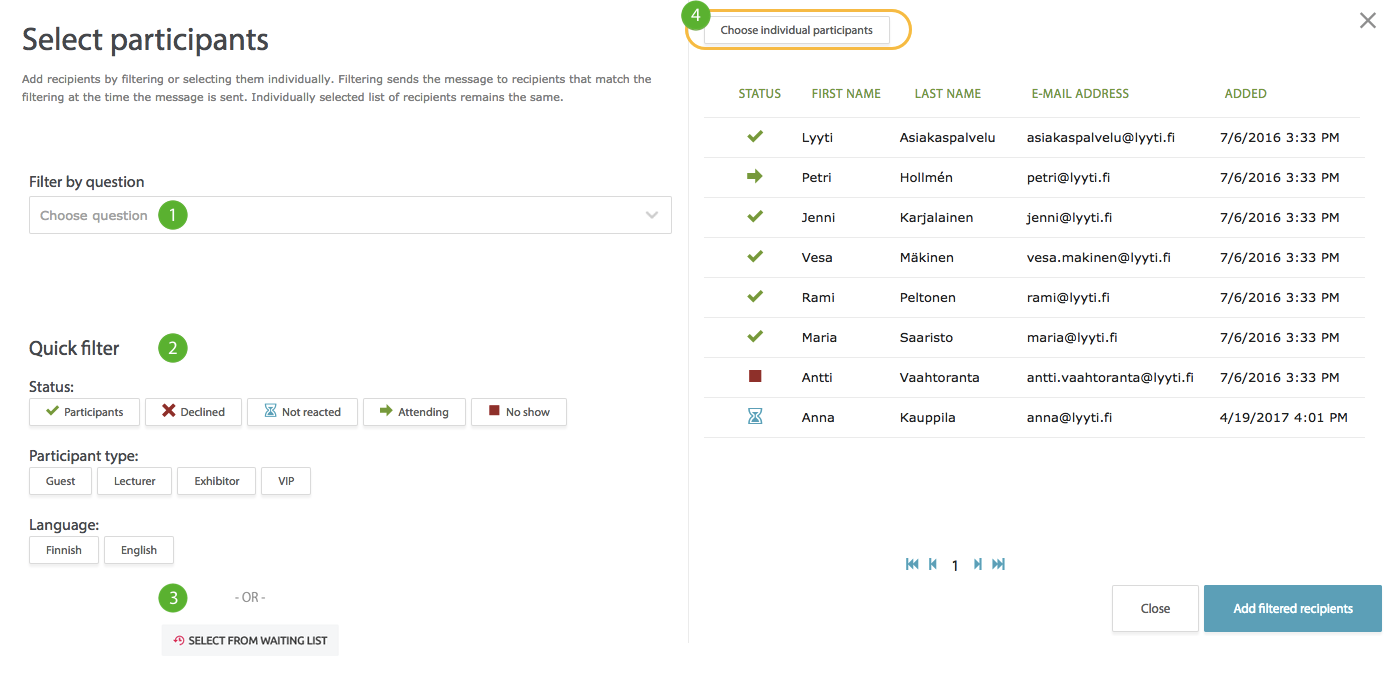
- If needed, you can return to the filtered selection of recipients. In this case the current selection is deleted.
- Select the desired recipients
- Click on the Add recipients button, which also shows the number of recipients.
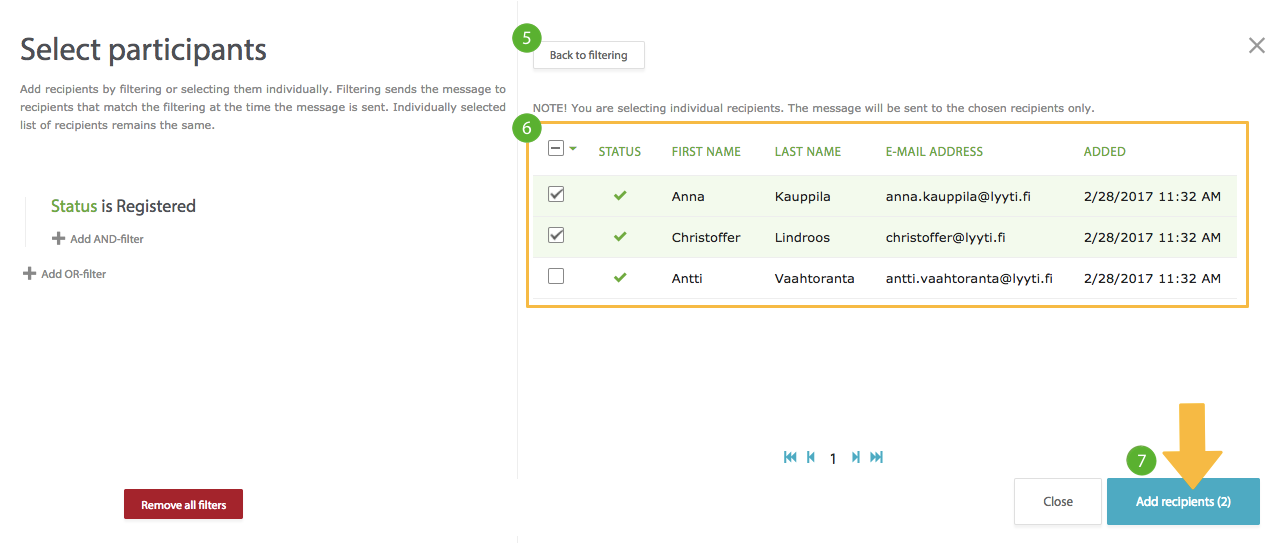
With this selection Lyyti send the e-mail only to the recipients chosen at this point. Changes in the participants don't affect the list of recipients.
After recipients have been added
After adding the recipients they are shown in the Recipients field.
Recipients matching the filter criteria at the time of sending:

Individually selected recipients:


Comments
0 comments
Please sign in to leave a comment.