In this article we will guide you how to add payment and cancellation policy to the registration page.
This article contains the following sections:
What is payment and cancellation policy ?
Terms and conditions in chargeable events: an example
What is payment and cancellation policy ?
Participant has to be made aware of the payment and cancellation policy of your chargeable event. You can add terms and conditions to your chargeable event by using for example consent text.
Terms and conditions should tell the participant basic information about the event, about registration and how to cancel registration (is cancellation allowed, and if, what are the conditions)
Terms and conditions should be clearly visible when someone registers, and the participant has to point their consent by agreeing the terms and conditions by e.g. ticking a box: I agree to the terms and conditions
If you're allowing credit card payments, conditions have to include information about payment provider.
When you're collecting payments provided by Paytrail, you can add the following information (you can copy the text, and if you wish, you can change the wording "please contact the website the payment
was made to" to e.g. "please contact the event organiser" )
Payment Service Provider
Paytrail Plc acts as a collecting payment service provider and is an authorized Payment Institution.
Paytrail Plc will be shown as the recipient on your bank or credit card statement. Paytrail Plc will
forward the payment to the merchant. For reclamations, please contact the website the payment
was made to.
Paytrail Plc
Innova 2
Lutakonaukio 7
40100 Jyväskylä
Business ID 2122839-7
Adding consent in Lyyti
You can use consent text to add terms and conditions about payments. This way you can add terms and conditions to all your events by simply selecting the right consent from data protection questions.
Consent text can be created by your organisation's admin user. More information about data protection questions can be found in this article:
Privacy policies, registers and consents
Your admin user can create the consent for terms and conditions in Data Protection section in Lyyti: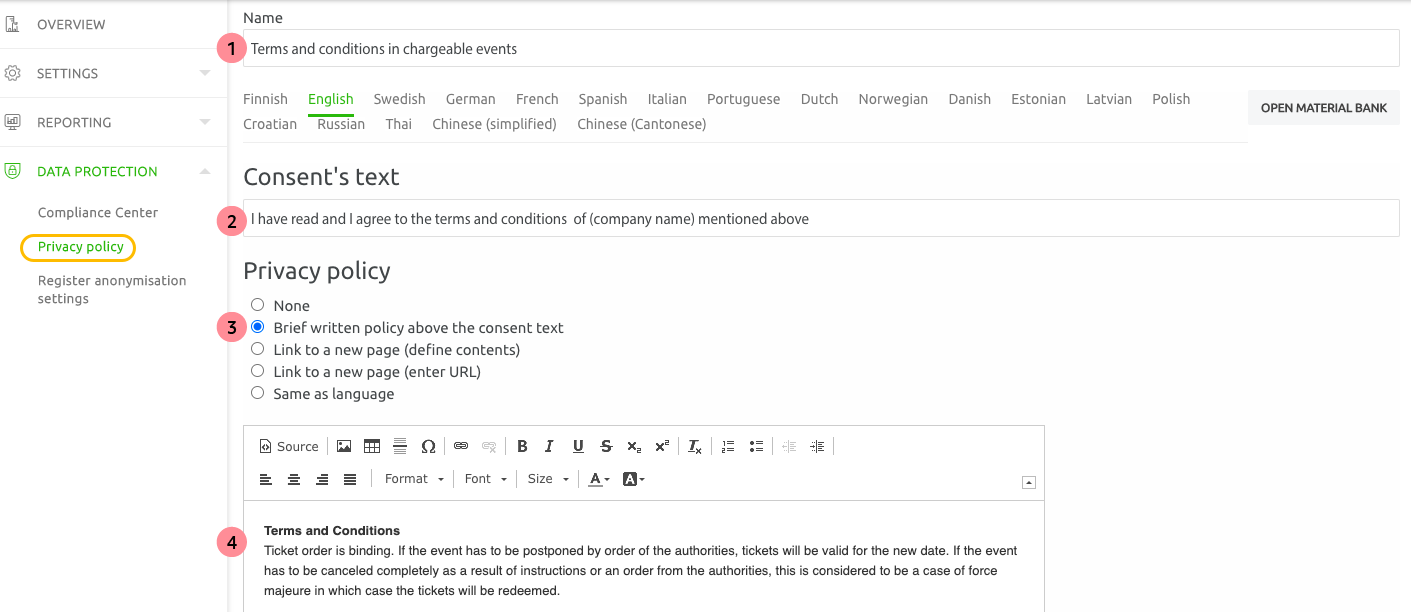
1. Name the consent
2. Add the consent's text (that the participant will tick when they agree)
3. Define how the consent content will be shown to the participant.
4. Write the content for the consent
---
You can find more information about cancellation rights from the Finnish Competition and Consumer Authority's webpage:
https://www.kkv.fi/en/facts-and-advice/buying-and-selling/online-mail-order-and-telephone-sales-distance-selling/peruutusoikeus-etamyynnissa/
Terms and conditions in chargeable events: an example
Here you can see an example of a registration page that has a consent text at the end of the registration. Consent is mandatory, so the participant has to agree to the terms and conditions before they can continue to pay their registration.
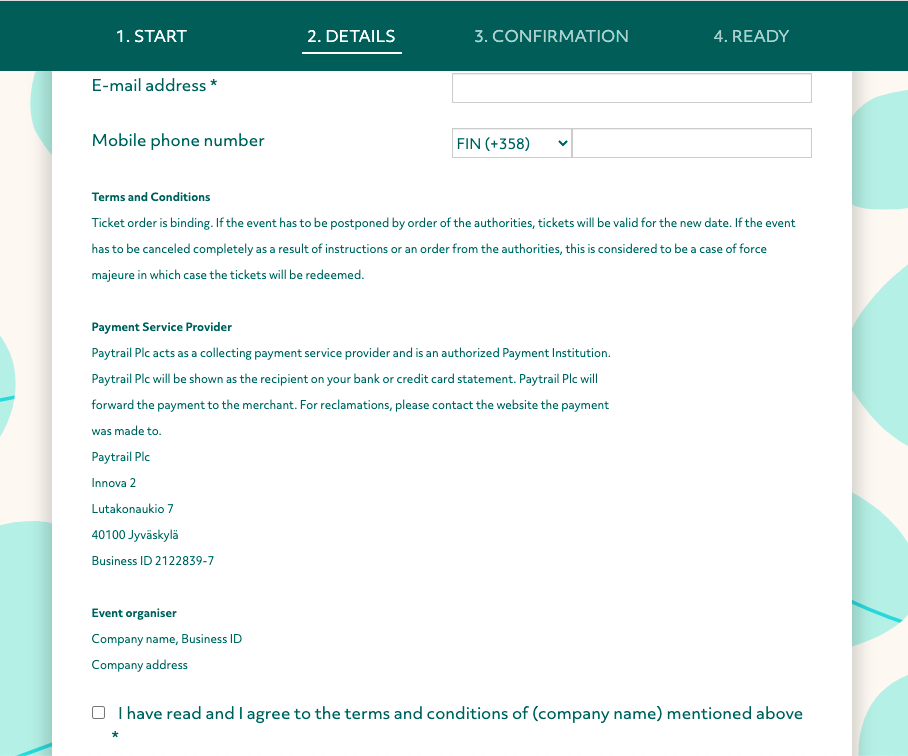

Comments
0 comments
Please sign in to leave a comment.