This feature can be used with the following license packs: Basic, Professional, Enterprise
In this article we will show you how the credit card payments (Stripe) will look like from the participant's perspective
1) Participant chooses the chargeable products.
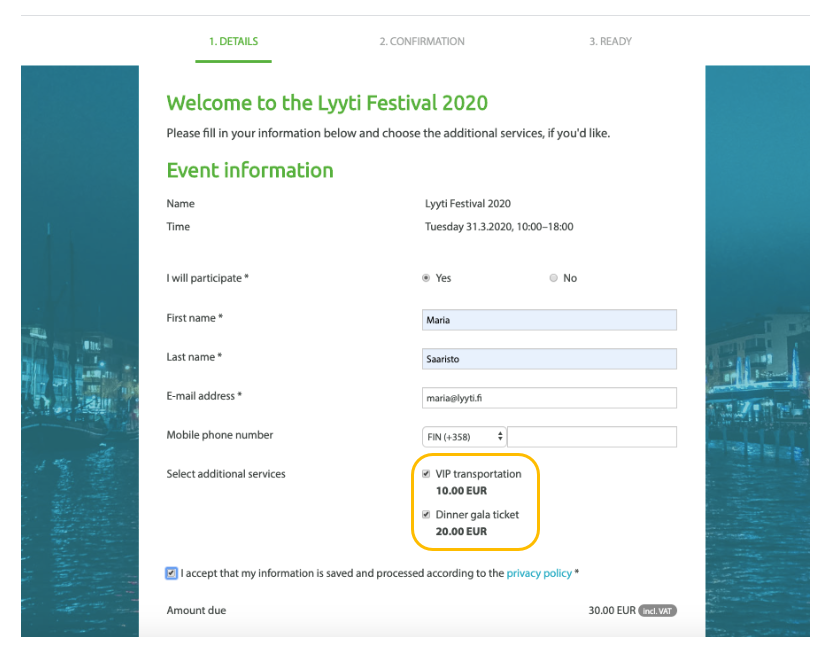
2) After clicking Continue, participant checks their information and selects their payment method:
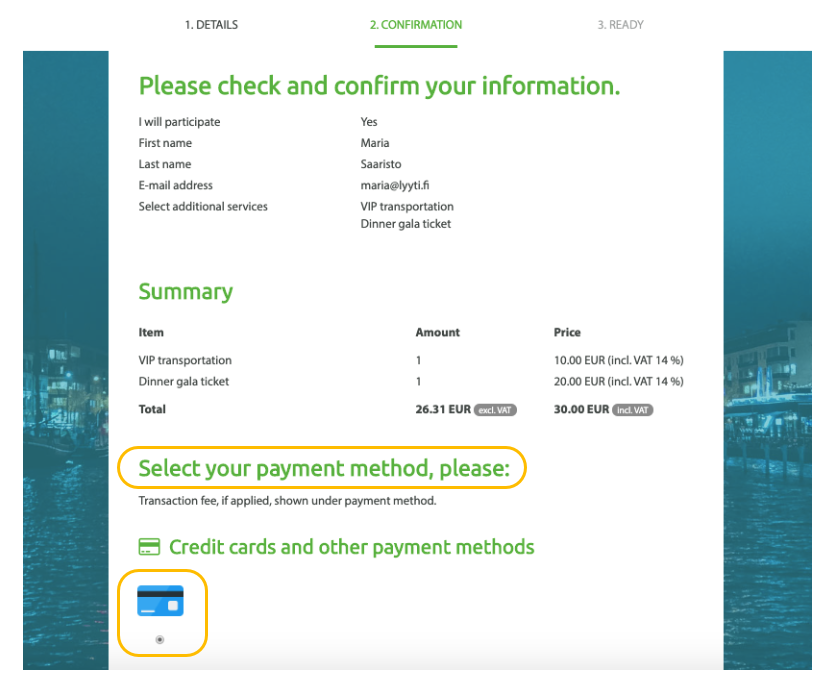
3) Participant gives their credit card details. The information goes straight to Stripe, that is, it's not handled in Lyyti.
N.B. Refreshing the page will hinder the payment process and might lead payment (and registration) to fail!
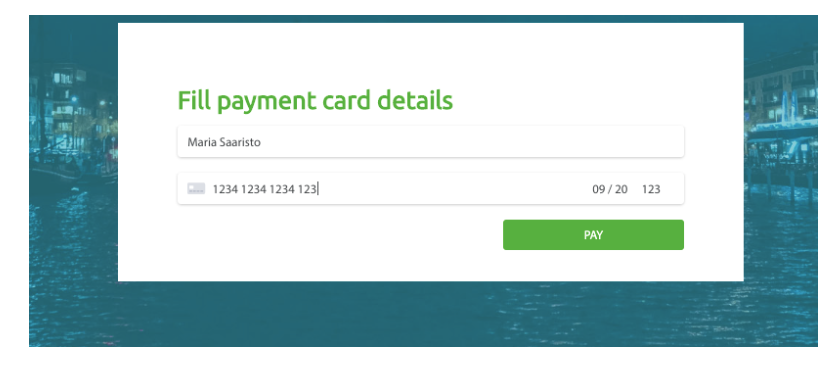
4) Participant sees that the payment has been accepted and receives a receipt to their email. There are also links to the receipt in the confirmation email.
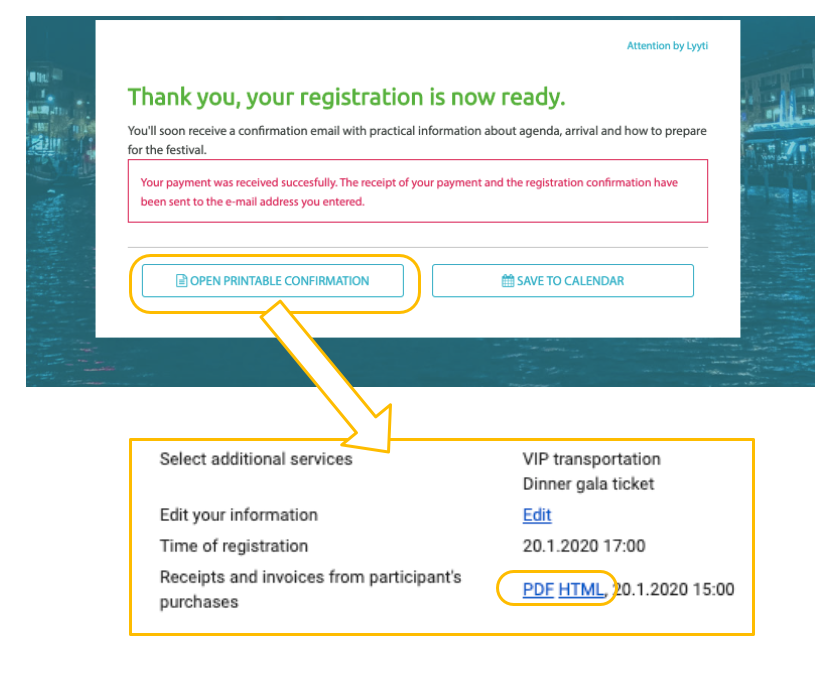
In case you as the organiser need to resend a receipt to the customer, you need to find the receipt's link under the customer's information, and then email them the link.
So first go to the Participants page, find your participant and click on the Show/Edit -section on the same row as the customer's information. Here, at the bottom of the page, you will see any receipts or invoices that this participant has. If you click open the receipt, you can find the link to the receipt in the address field. You can then communicate that link with the participant in any way you like.

Comments
0 comments
Please sign in to leave a comment.