Do you need to add any additional information to the receipt that participants get after online payments?
In Lyyti, go to your event and in the menu select Payments > Receipt information. Write your text in the field Notes; this text will be printed on the receipt just under the event organiser's name and VAT field.
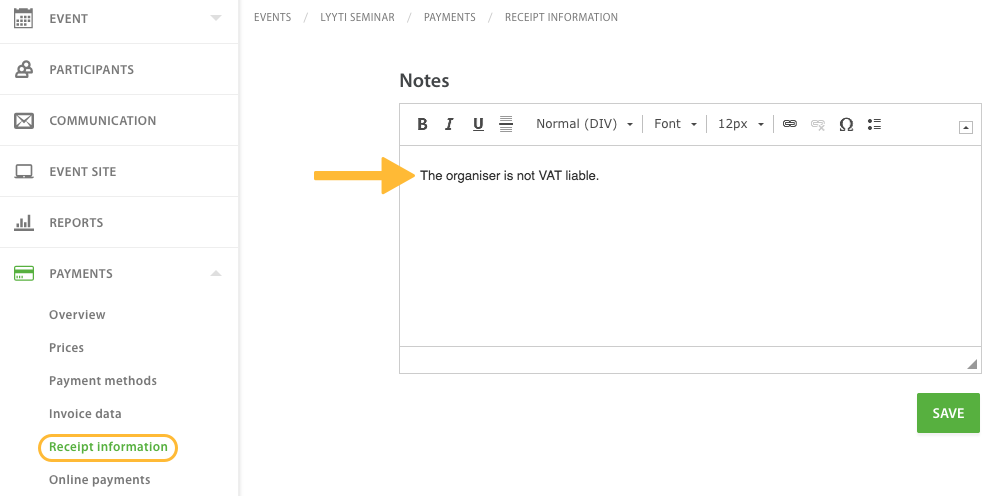

Comments
0 comments
Please sign in to leave a comment.