Please be aware that Lyyti is developed constantly and your view might not match 100% with the view described in this article.
Use this question type to allow participants to upload files when registering. A file can be, for example, an image, video, abstract or CV. All files can be accessed via the reporting tool (online report), so you don't have to download each file individually from your e-mail.
- First, select to create a File upload question.
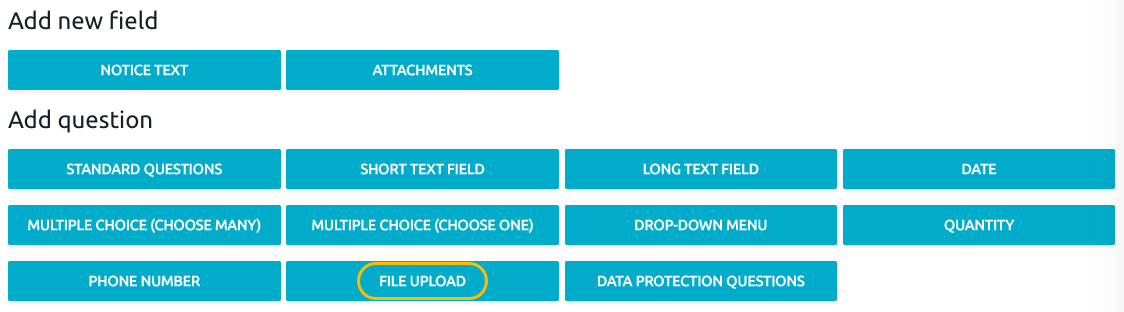
- Enter the question text and under File settings, you can:
- Limit the file size (kB).
- Allow all file extensions to be uploaded or disable selection to determine which extensions are allowed.
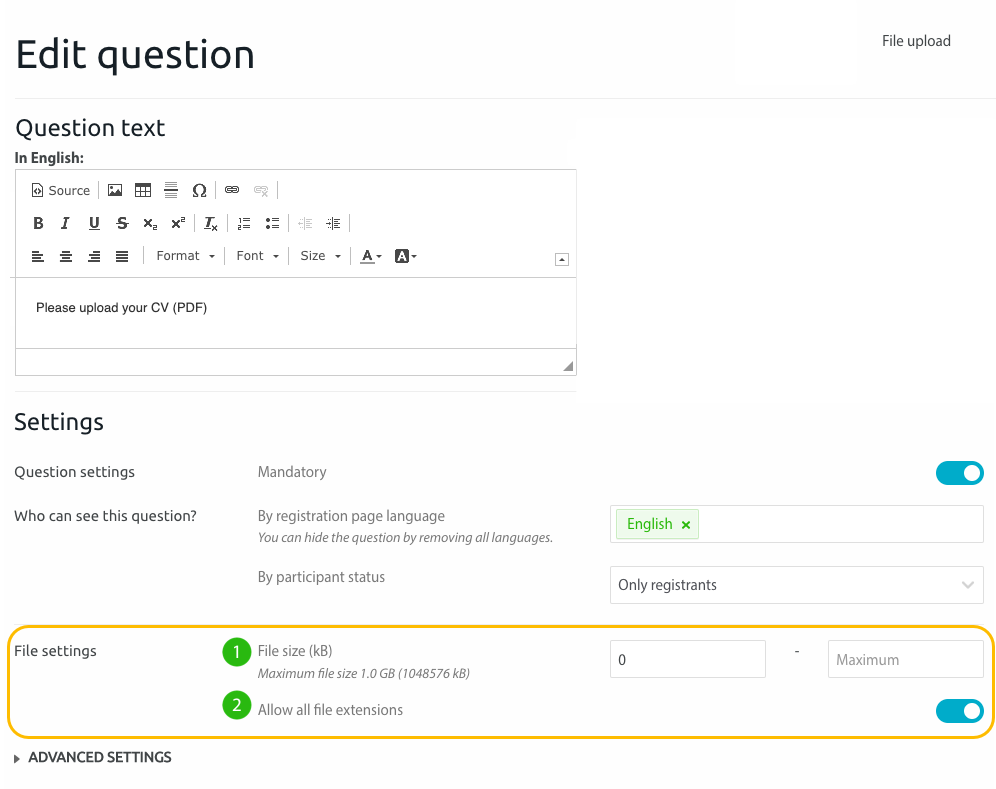 If you do not wish to allow all file extensions, determine which file type are allowed. Example: If you are collecting CVs, allow .doc/.docx and .pdf extensions only.
If you do not wish to allow all file extensions, determine which file type are allowed. Example: If you are collecting CVs, allow .doc/.docx and .pdf extensions only. - For image files, you may also limit the image's minimum and maximum height and width.
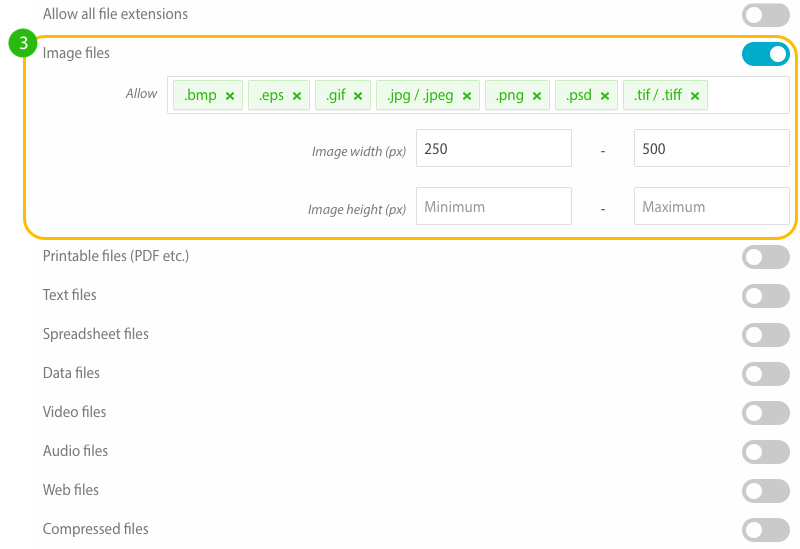
- Save question. The registration page now looks as follows:
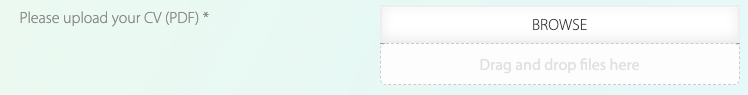
Uploaded files may be added to online reports like any other question/answer. If you haven't created online reports before, click here for instructions.

Comments
0 comments
Please sign in to leave a comment.