This feature can be used with the following license packs: Basic, Professional, Enterprise
This article contains the following sections:
Payments via online bank or credit card
For the event organiser, online payments are the easiest way to manage payments in Lyyti.
You can collect online payments with Paytrail (Finnish online bank payments, credit card payments and MobilePay), or with Stripe (credit card payments only).
- In the event's menu > Payments > Payment methods, select online payment methods (Finnish online banks, credit cards and / or MobilePay)
- Define products, their prices and possible campaign codes
- Wait for participant registrations & payments
- On the Participants page, you can see when the participant's payments have been paid
After the participant has paid, the money is accounted to you as follows:
a) Payments with Paytrail:
Paytrail will account payments.
Settlement delays according to payment methods are:
- (Finnish) Online bank payments: 1 business day
- Card payments: 5 business days
You can keep track of accountings on the page Payments > Online payments.
b) Credit card payments via Stripe:
Credit card payments collected via Stripe are accounted by default once a month. N.B. It is not possible to get event specific payments accounted separately, but all monthly payments are accounted at once.
Online payments from the participant's point of view
Paying via online banks works just like paying in any online store.
First, the participant selects their own bank's payment service (or Nets). After the payment, they are automatically transferred to Lyyti's thank-you page and receive an automatic confirmation e-mail. If the participant did not fill in their e-mail address, they can also open the confirmation directly on the thank-you page (if it is enabled by the organiser).
See these articles for more information on how payment methods look like from the participant's point of view:
Stripe payments - Participant's perspective
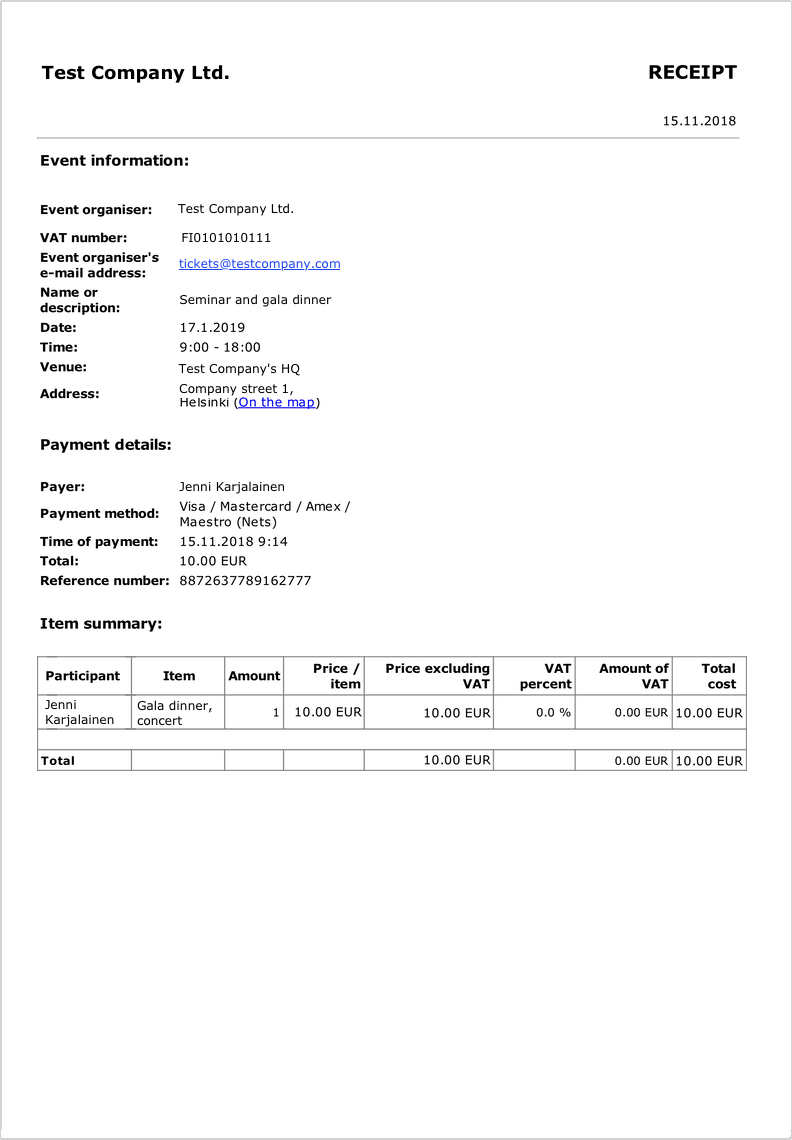

Comments
0 comments
Please sign in to leave a comment.