In Lyyti, organisation may be divided in different levels in Lyyti, such as the group-level company (Company A) and its subsidiaries (Companies B and C) or in different divisions/roles (based on location, type of events, divisions etc), and you are the group admin, you have several possibilities.
Group's admin user
A group's admin user account has a “home” in the group’s top-level company in Lyyti. However, you can visit other companies in the group. In general, as a group admin you can:
- see your group’s events, participants and edit users
- move from one company to another within your Lyyti group
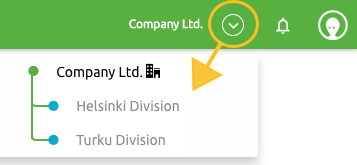
- create events in different companies in the group, also in the group’s top-level company
- manage company settings, standard questions and event information fields and also create reports for different companies
Note that if you are using Lyyti's payment features, you can create chargeable events under a company, if you have rights to use that company's bank account numbers in Lyyti.
New way of managing group level settings
On July 2nd, 2019, the new company structure was published. This has changed where the group's admin user can manage certain settings in the group.
Groups have now got a new company as the group's top-level company and it has your organisation's current companies under it. From now on, if you need to make changes to features or functionalities that affect all your companies, go to the top-level company in Lyyti. You may also keep those functionalities limited to the top-level company by selecting which lower-level companies have user rights to those settings/features. And if you need settings that are limited to a single lower-level company, go to that particular company to make the changes.
In the top-level company, you can create/edit settings that affect all companies or only some of them. Those settings are:
- Privacy policies and consents
- Standard questions
- Event information fields
- Sending domains*
Access to company settings, features and data
Other than group-level features are still managed locally in lower-level company settings.
- Company's private features: Company's own settings, can be managed only by the company they were created in. Do not affect other companies:
- Events' notifications
- Analytics
- Date and time formats
- Compliance Center
- Register anonymisation settings
- Shareable features: Company's settings that may be used in lower-level companies. Can be managed only by the company they were created in:
- Event information fields
- Standard questions
- Event categories
- Sending domains*
- Privacy policy
- Company's own data, accessible also from above: Your company's settings/reporting. Can be managed by the group-level company and the company the data belongs to (with group admin rights):
- Events and users
- Company's events
- Participants' statistics (participants from all events in the group that you have access to, i.e that are created by you or you have been shared rights to the event)
- Service usage
---
*If you need to add a new sending domain to the group, go the top-level company, add the domain and select which sub companies can use the domain.

Comments
0 comments
Please sign in to leave a comment.