Please be aware that Lyyti is developed constantly and your view might not match 100% with the view described in this article.
When you select 'registration with a companion' a participant can register themselves to the event together with another person if they want to. This creates groups of two people into Lyyti, and the groups consist of the primary participant and their companion. Lyyti reserves a place for the companion as well and the maximum participant amount won't be exceeded.
On the registration page you can choose which questions are asked from the primary participant and which from the companion.
You can also create other participant types to registration with a companion, for example a Guest that is not allowed to bring a companion and VIP that can bring a companion.
Enable registration with a companion
To enable registration with a companion, go to Settings > Participants register for the event: With a companion. This allows participants to choose whether or not they'll be bringing a companion - in other words, they may still register alone if they wish.
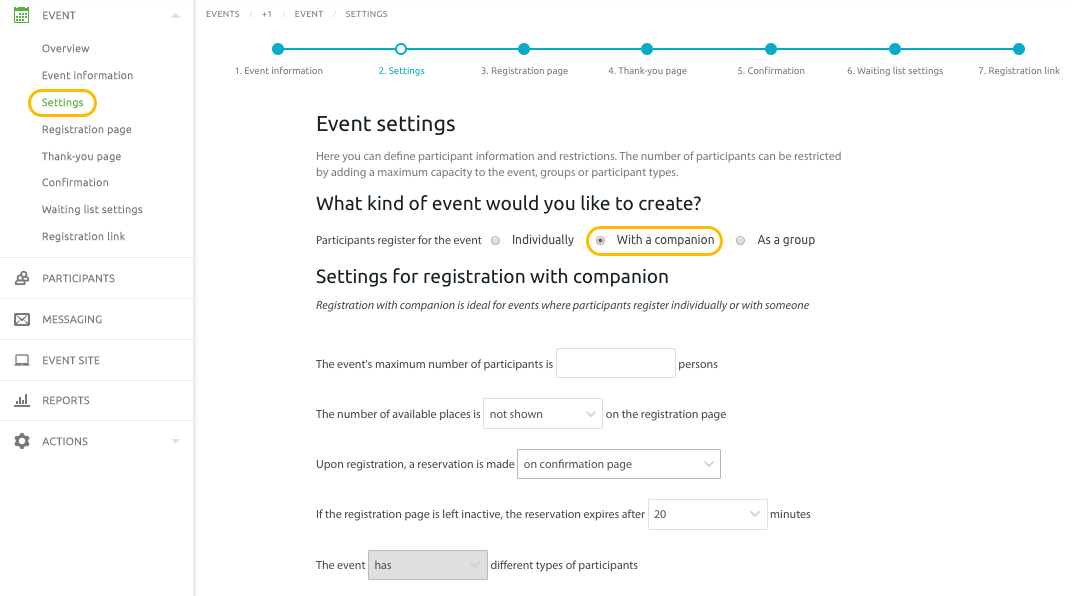
In the companion mode, there will automatically appear two participant types: Participant and Companion. You can add more participant types and allow companion to the ones you want. You can also edit the title of the participant type, e.g. VIP Companion or Colleague.
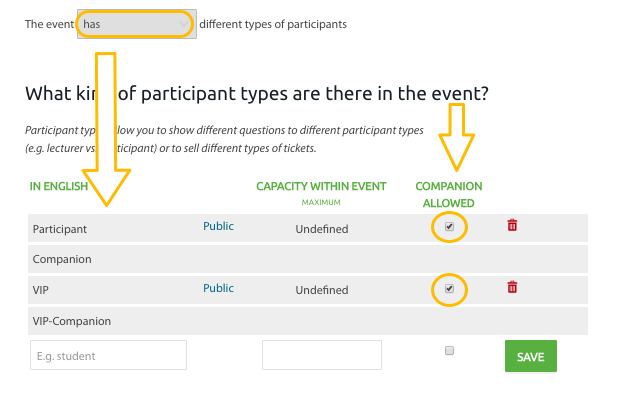
Changes on the registration page
All participant types are visible in the green header above the questions. A checkmark on the right side of each question tells you which questions are shown to each participant type. In our example, the question "I will participate" is only shown to the Participants and VIP Guests, but the question "First name" is shown to everyone. All questions are logically presented on the registration page depending of the registrant's participant type, so don't worry too much about the order of questions at this stage.
To edit a title or question, click on the pencil icon. If the "companion" in your event is more of a colleague or assistant, you can change the wording.
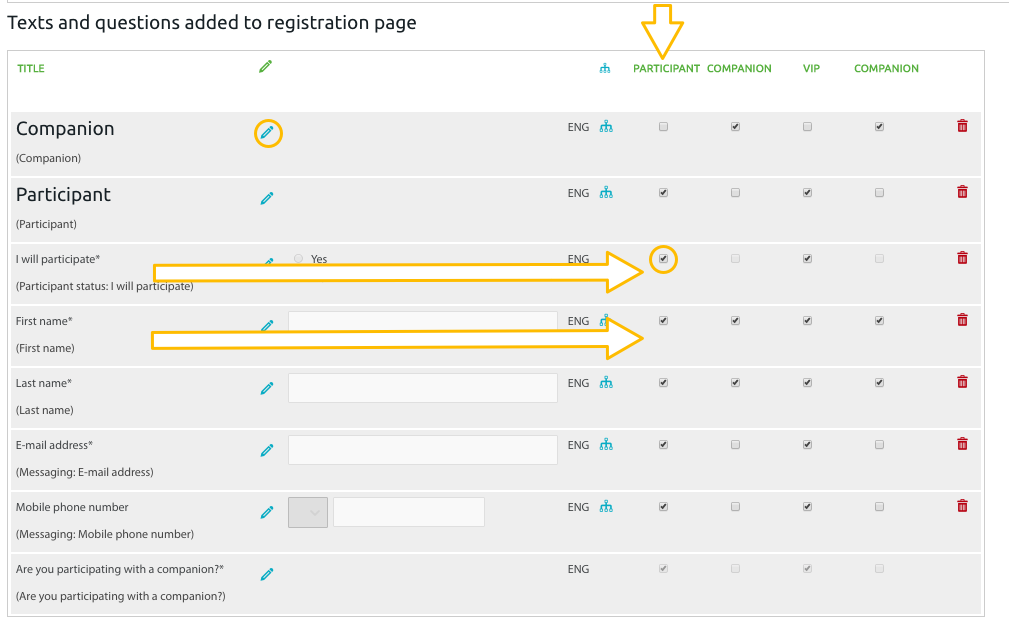
When adding new questions, define to whom you will be showing this question, e.g. Participant and VIP Guest.
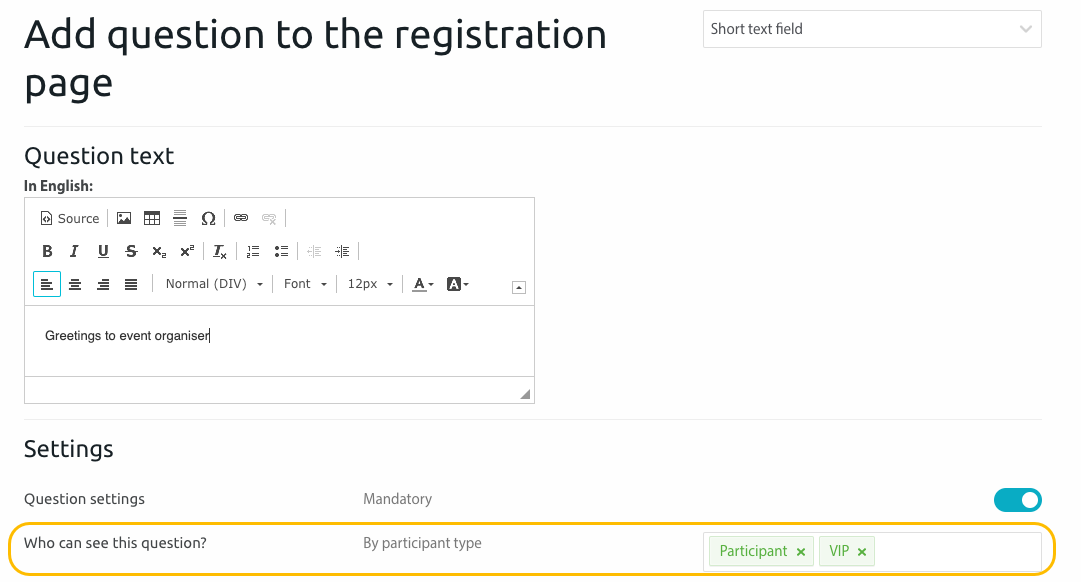
The last question on the page is "Are you participating with a companion". You can edit the question text by clicking the pencil icon. However, you cannot delete this question since it is the key functionality when registering with a companion. If you want, you can reorder the page and move (drag&drop) the question right below the "I will participate" question.

Comments
0 comments
Please sign in to leave a comment.