Please be aware that Lyyti is developed constantly and your view might not match 100% with the view described in this article.
All events will automatically move into the archive seven days after their end dates. The archive will appear in the menu on the left as soon as your first event is old enough to be archived.
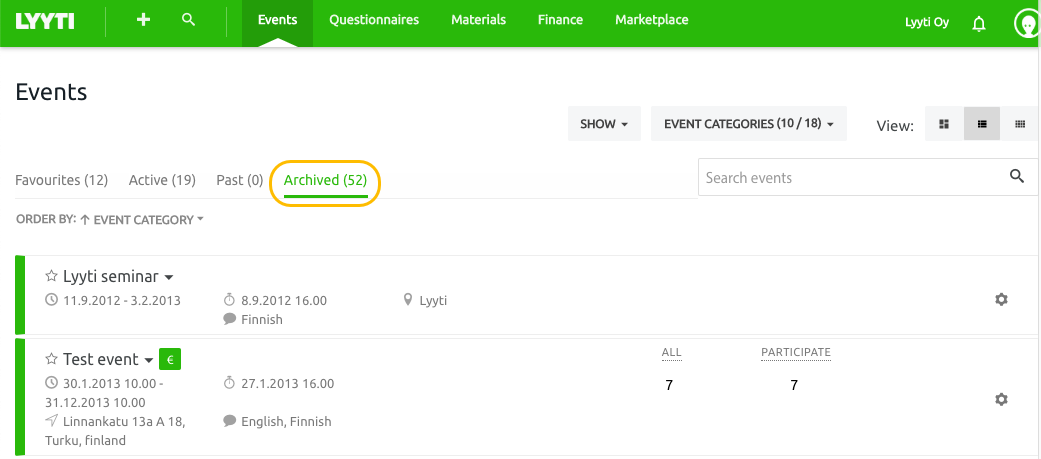
Archived events can not be modified, but you can still:
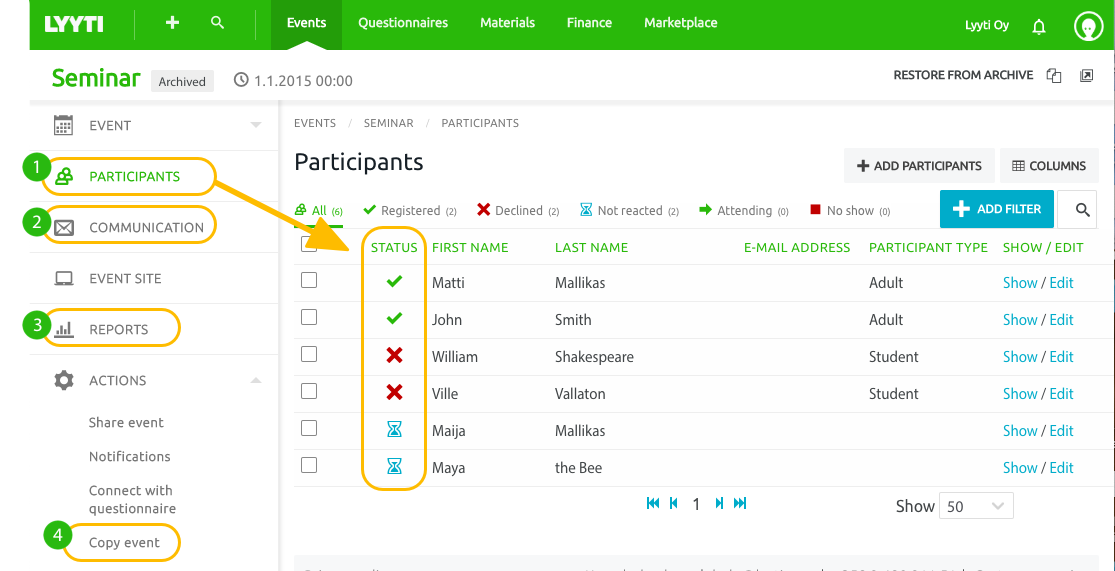
- View participant lists and change participant status
- Send messages to the participants
- Create reports based on the event data
- Create a copy of the event. This is useful if you wish to utilise old events as a base or template for upcoming ones.
Restore event from archive
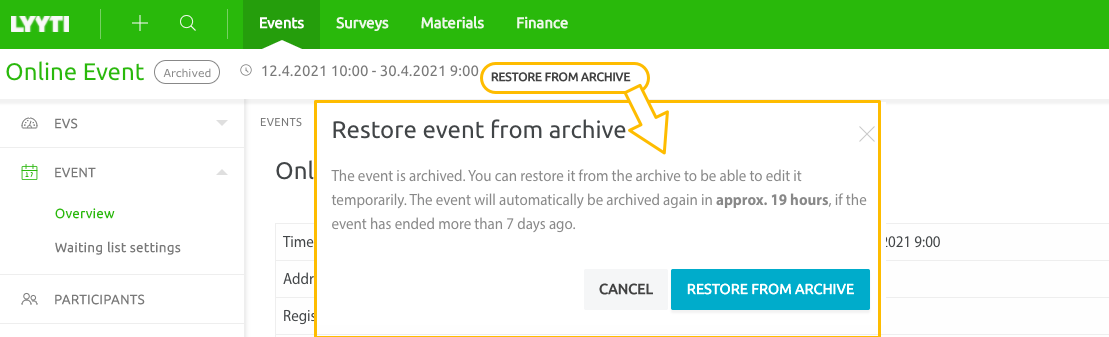
You can restore events from archive. After your event has been restored from archive, you will find be able to edit it. Please remember to change the end date of said event during the same day it was re-activated - otherwise the event will be archived again at midnight.
Note: The event's time of registration does not affect in any way when the event is archived, but events are archived solely based on the event's date.

Comments
0 comments
Please sign in to leave a comment.