Please be aware that Lyyti is developed constantly and your view might not match 100% with the view described in this article.
The so-called thank-you page is shown to the participant right after they have confirmed their information, i.e. registered. It is a simple webpage confirming that the registration was successful. On this page you should only write a short note to the participant. The next step is the confirmation message, and it will include all the information and detail the participant needs to know, save and/or print.
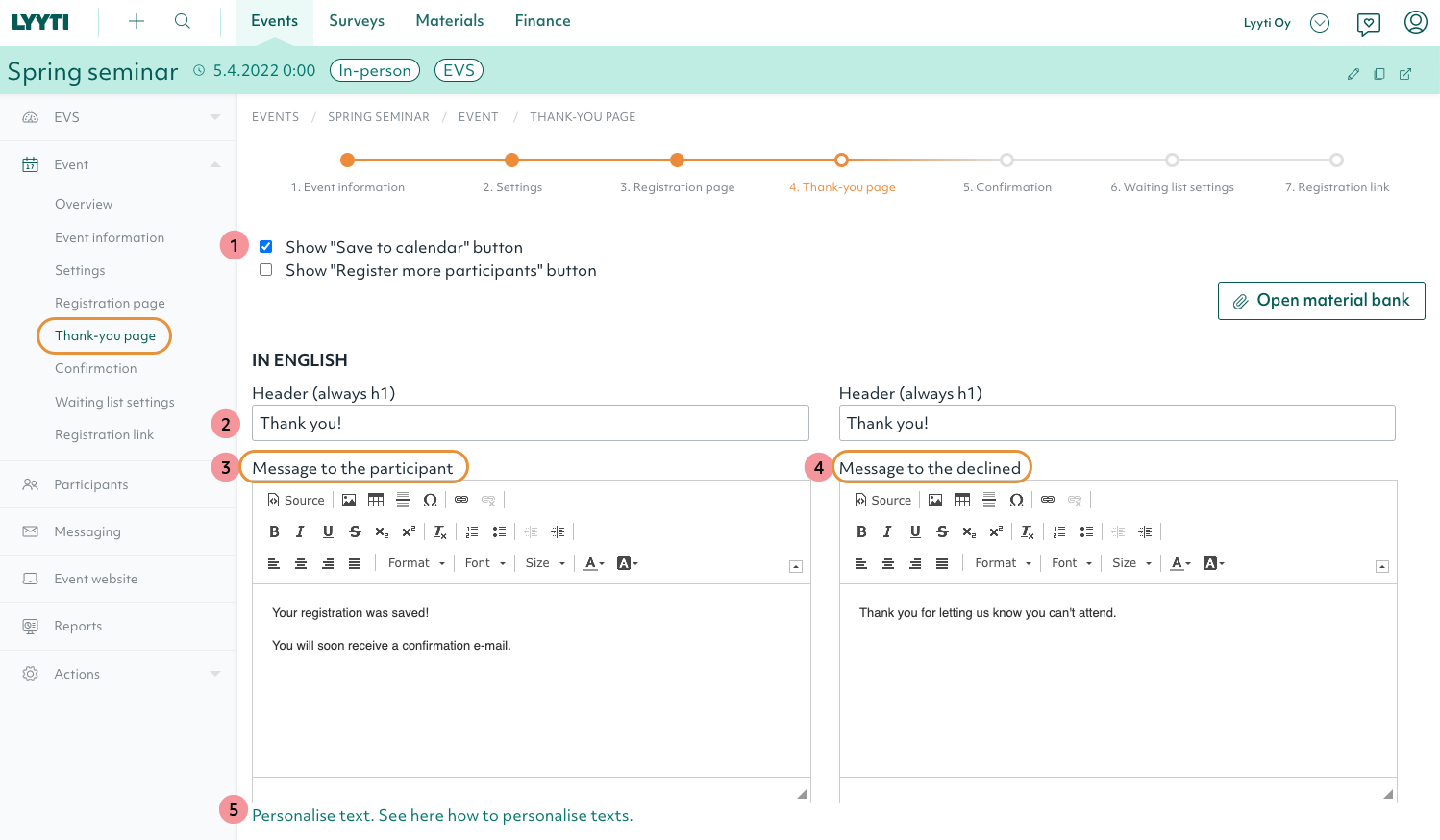
1. Settings for the thank you-page:
Show calendar link on thank you-page
Lyyti will add a calendar link for the participant to upload into their calendar.
Show "Register more participants" link on the thank-you page
This link opens the event's open registration page that anyone can use to register without having to press the back-button.
You can also add a link to a printable version of the participant's confirmation message. This setting can be found on the page Confirmation.
2. Edit the header
By default the header of the thank-you page says Thank you!, but if you wish to change the wording, it is possible. Note, to guarantee accessibility of the page, you cannot edit the size of the heading.
3. Message to the participant
This message will tell the participant that their registration has been completed successfully. A good thank you-message for all kinds of events is:
Thank you for registering to [event name]! You will receive a confirmation e-mail shortly.
This way the participant will know to expect the confirmation e-mail.
4. Message to the declined
This message is meant for those who will decline their participation or are letting you know immediately that they cannot take part in your event. You can use thank you page for the declined to market upcoming events, interesting websites etc.
5. Personalisations
Use personalisation texts to add for example participants first name to the thank-you page. This way your message is individual for every participant / declined person.

Comments
0 comments
Please sign in to leave a comment.