You can share rights to your survey to other users within your company, or anyone outside your company (viewing rights only). You can select whether you want to share rights to reports, viewing or editing rights.
Tip! If you simply need to share the respondents' answers to a colleague or third party, go to Answers > Create Online report > share the report's link (see detailed instructions here). Online reports always show up-to-date information and they can be accessed without having to login to Lyyti.
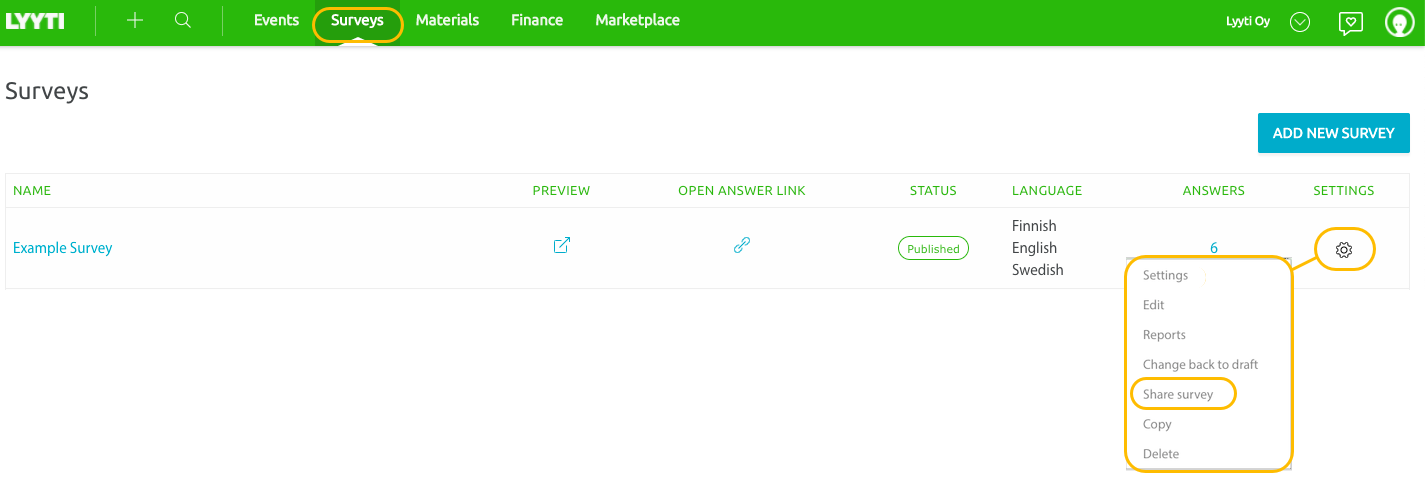
To share the viewing or editing rights to your survey, go to Surveys > Settings > Share survey.
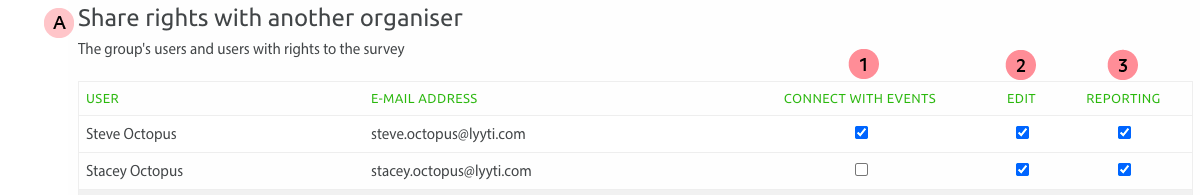
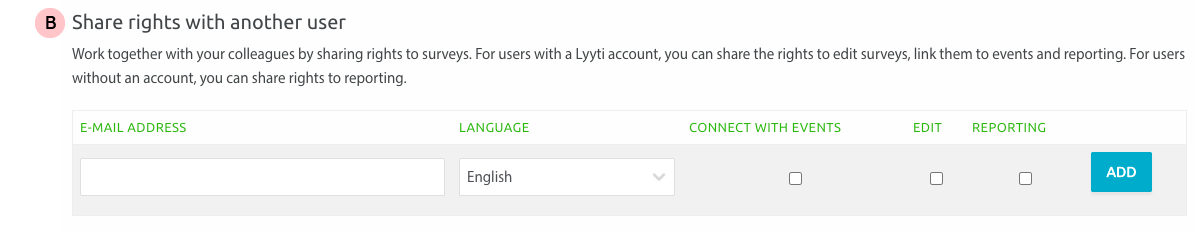
A) You'll see a list of your group's Lyyti users. The Lyyti users within your company are listed first. You can share rights to:
- Connect the survey with events
- Edit the survey
- Access answers / reporting
B) You can share rights to the survey to someone outside your company, and select which rights you wish to give them.

Comments
0 comments
Please sign in to leave a comment.