This feature can be used with the following license packs: Professional and Enterprise
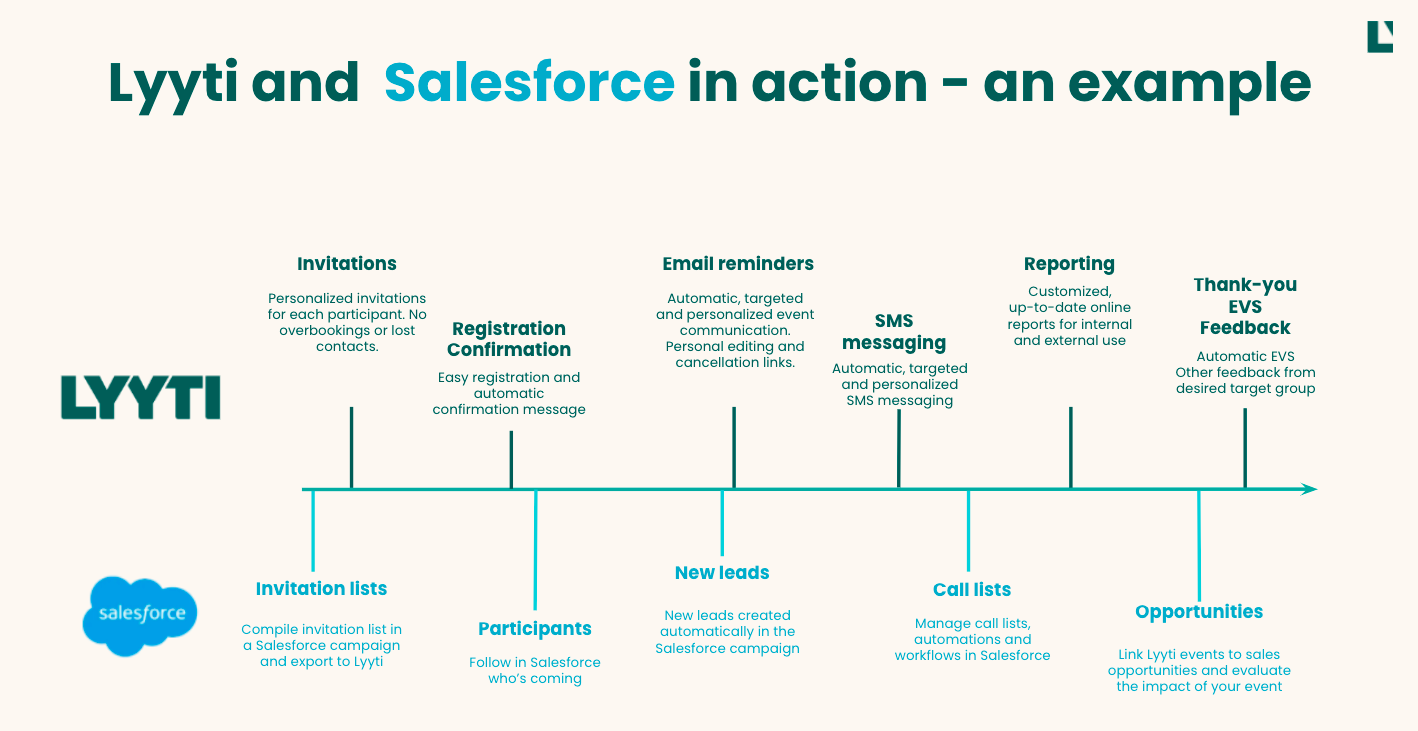
When the settings of the Salesforce integration have been defined it's ready to be used in events. The basic principle is that there are always campaigns in Salesforce that correspond to an event in Lyyti. With the integration you can import campaign members to Lyyti to use as participants that will be invited to the event. The participant information is either updated as leads or contacts. You can also use the integration to create leads to Salesforce from the participants of an event.
Creating an event:
From the event information page choose the corresponding Salesforce campaign:

The campaign you choose at the Event information page affects the exporting of the participant information to Salesforce. If no campaign is selected the participant information can't be exported. In the integration settings it has been defined if new leads/contacts are created or if only such contacts that already exist in Salesforce are updated.
Importing participants from Salesforce:
On the Participants page you can import participants from Salesforce to be invited to the event:
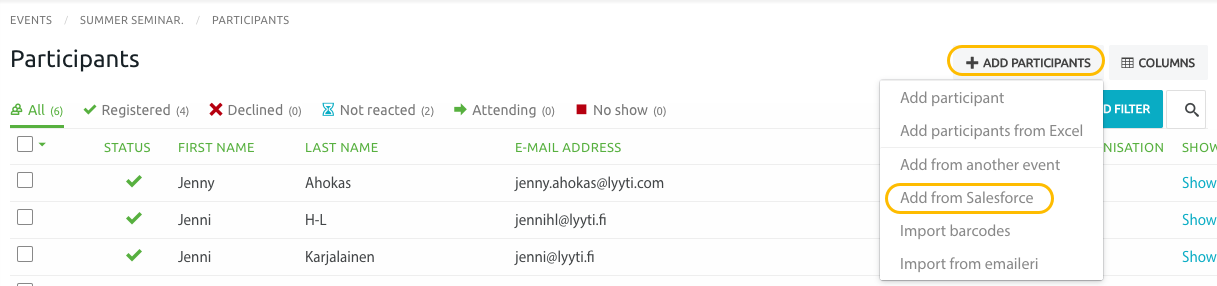
If you import participants from Salesforce the participants´ information is always updated to that specific campaign (Campaign A). If you have chosen another campaign (Campaign B) on the Event information page all participants that use the open registration link are updated to that specific campaign (Campaign A).
Use of Lyyti vs. Salesforce: Tips
Method I: Inviting existing contacts or leads to events
- Add leads and contacts as campaign members on Salesforce. The Campaign needs to set as active.
- Import campaign members to Lyyti from the corresponding Salesforce Campaign and choose the corresponding Salesforce campaign in the section Event Information
- Invitations and additional event communications through Lyyti
- Check participants in with Lyyti App, update no-shows (optional but recommended)
- Campaign member status and contact / lead information are updated on Salesforce according to Lyyti data
- Possibility for automated workflows
Method II: Using the Lyyti open registration link
- Create a new Lyyti event and choose the corresponding Salesforce campaign
- Sharing the Lyyti open registration link
- According to the email address provided, the integration either creates a new contact / lead or updates an existing one
- Additional event communications through Lyyti
- Check participants in with Lyyti App, update no-shows (optional but recommended)
- Campaign member status and contact / lead information are updated on Salesforce according to Lyyti data
- Possibility for automated workflows
User management
- Lyyti accounts can have different levels of access to the integration settings and use of the integration, e.g.
- Lyyti users not using the integration
- Lyyti users using the integration
- Lyyti admin using the integration, with access to integration settings in Lyyti
- Salesforce admin with access only to integration settings in Lyyti
Best practices
- Lyyti event category should correspond to the campaign type on Salesforce
- Including all individual campaigns in a parent campaign, e.g. individual webinar campaigns are under the campaign ”Webinars 2020”. This helps reporting, e.g. amount of created opportunities and closed deals
- A Salesforce campaign template, with the correct campaign member statuses included, can be created and cloned for further use. Just add the Clone with related button to the campaign layout.

Comments
0 comments
Please sign in to leave a comment.