Please be aware that Lyyti is developed constantly and your view might not match 100% with the view described in this article.
You can manually add participants one by one to your event. This is useful when you may have forgotten to add someone or if you are taking registrations by phone.
To add individual participants to Lyyti, click Participants > Add Participants.
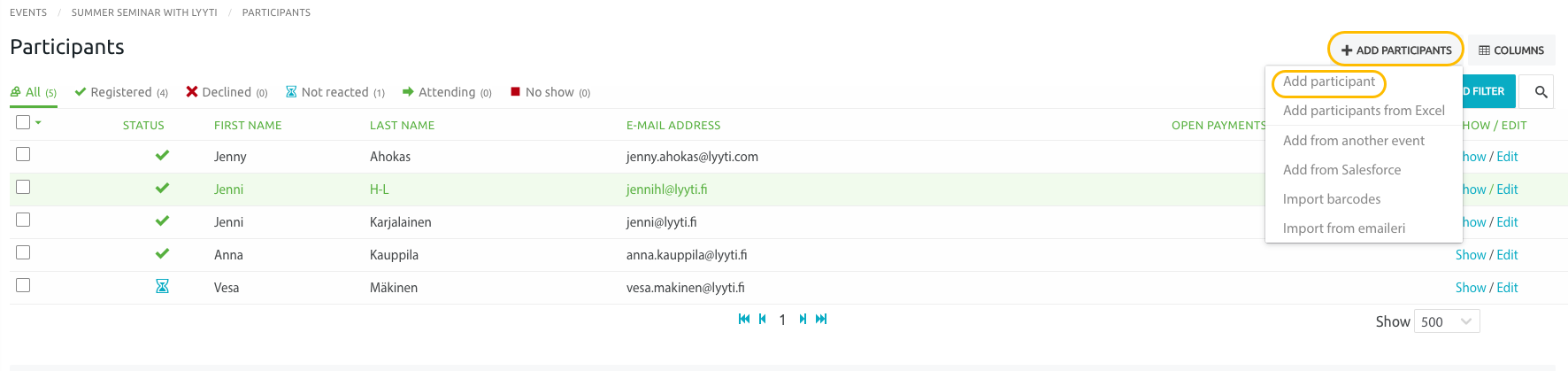
The page contains the same questions you have on the event registration, hidden questions included (if there are any). If you have added maximum capacities to questions you can see them on this page, but they can be overridden by the organiser if need be.
- If you have a multilingual event, select a language for the participant you are about to add. If there are different questions to different language versions, you will only see the language-specific questions.
- Select a status for your participant, e.g. Registered.
- If you have different types of participants, select one for your participant.
- Fill in the registration information. As you are signed in as the organiser, you can skip mandatory questions if you don't have all the necessary details.
- The field called Event owner's notes can be used to write down information about the participant. This will only be visible to you as the organiser, never to the participant.
- You can send a confirmation message to the participant by selecting Select confirmation e-mail: Yes. When you click Save, the message will be sent.
- In a chargeable event you can also use this page to create an invoice for the participant. Click Create an invoice for the participant: Yes. When you click Save, you will be forwarded to creating the invoice.
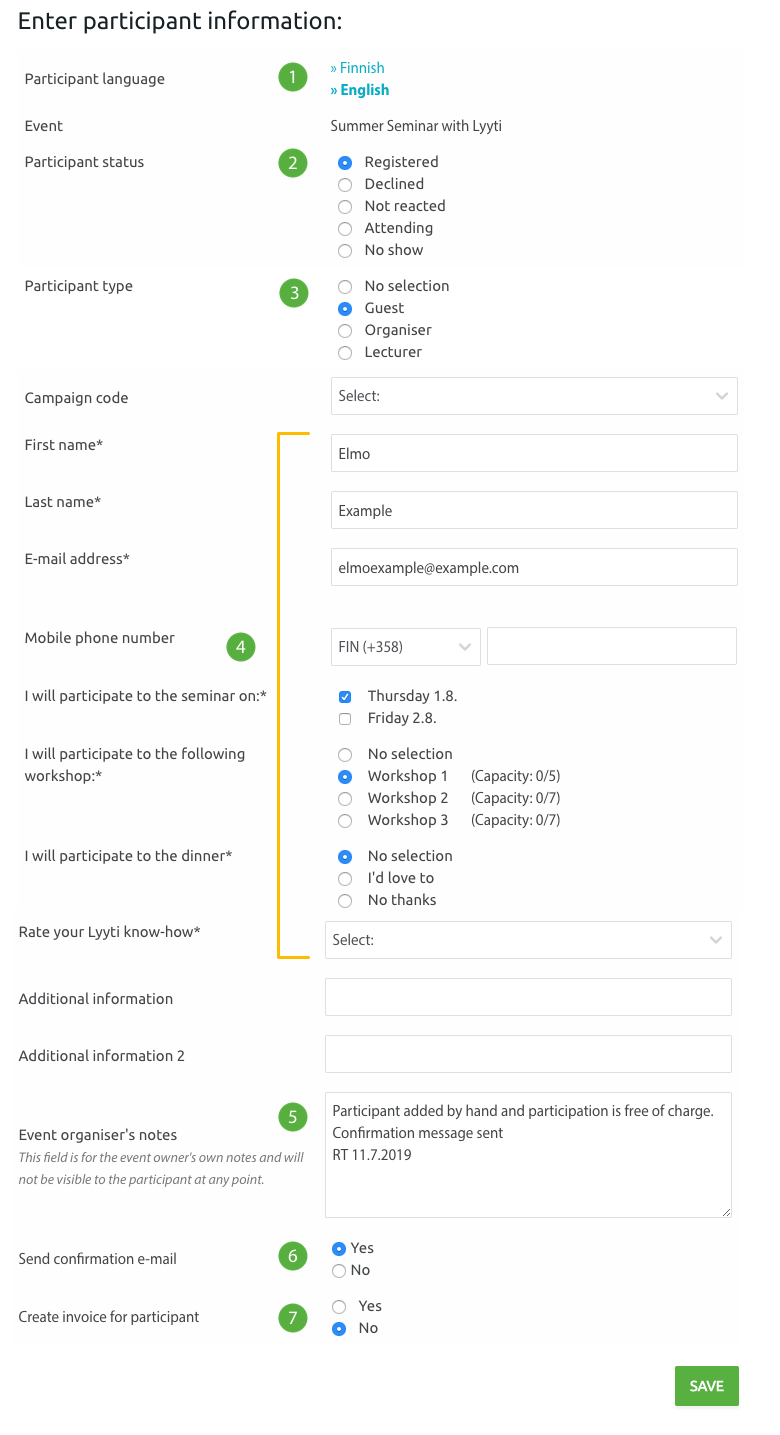

Comments
0 comments
Please sign in to leave a comment.