With Lyyti's Reports you can create detailed reports based on participants' answers. You can filter in the report only the ones that will participate in the seminar on Monday or the ones that will be joining you for lunch. If you select the question "I will stay for lunch" (phase 1, see image) and you don't filter the report, you will get a report of the entire participants list with their answer to the lunch question.
If you want to create a filtered report, first go to Reports > Create participant report.
- Select the information you want to show in the report. You don't necessarily need to select the question you will be using for filtering (e.g. I will stay for lunch).
- In Filtering options, select the question and answer that participants must have in order to appear on the report. You can add several filters.
- AND filter: a single participant must match all filters.
- OR filter: participants must match at least one of the given filters in order to appear on the report.
- Create report as usual: Select participants to the report > Participants (for example).
- Click Generate.
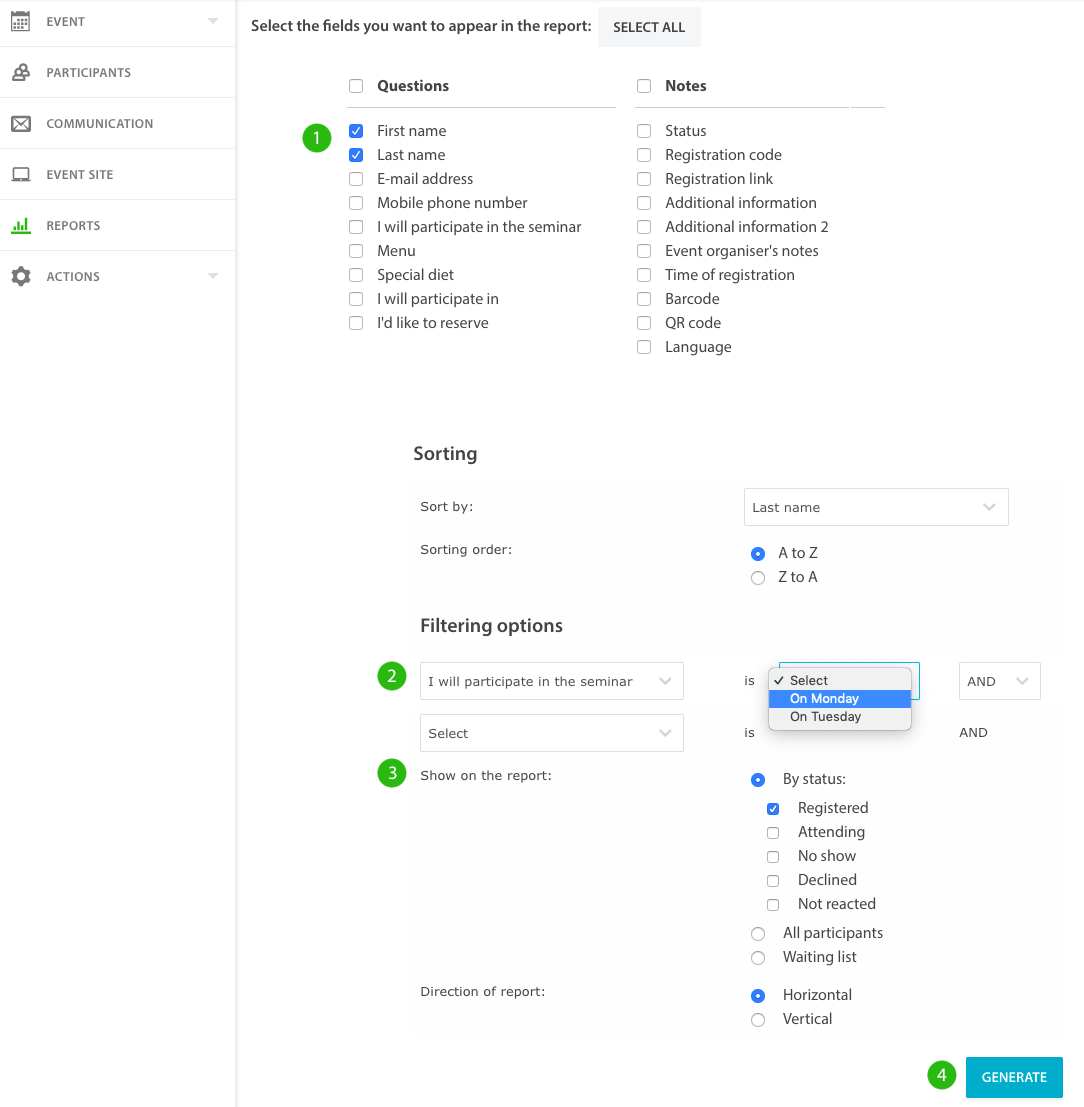

Comments
0 comments
Please sign in to leave a comment.