Start by creating your report in Reports > Create participant report.
- Choose the information you want added to the report AND Date of registration.
- Sorting results: Choose according to which question you want to sort the information in the report. In this case, choose Date of registration
- In Sorting > Sort by, select Time of registration
- Select participants for the report
- Click Generate
- A new window opens. We recommend creating an online report to save the report for further use and see an up-to-date registration situation without having to log into Lyyti. (How to create an online report)
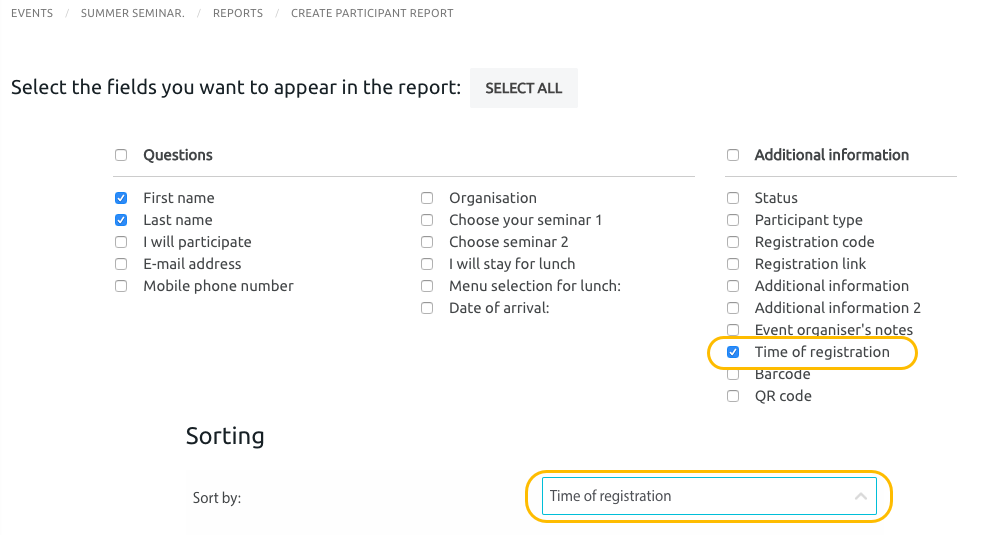

Comments
0 comments
Please sign in to leave a comment.