Please be aware that Lyyti is developed constantly and your view might not match 100% with the view described in this article.
When you need to download event / participant information from Lyyti into an Excel file, for example to import data to your CRM or newsletter, use the reporting section in your event. Please consider downloading information into Excel if the information can still change, for example if registration is still open or you change information manually into Lyyti. In this case the best option would be to create an online-report. Click here for more information about online reports.
When the time comes to download the information into an Excel file, go to your event and Reports > Create participant report.
- Select what data you would like to show in the report
- Select filtering, if necessary
- Select what status participants should have
- Click Generate.
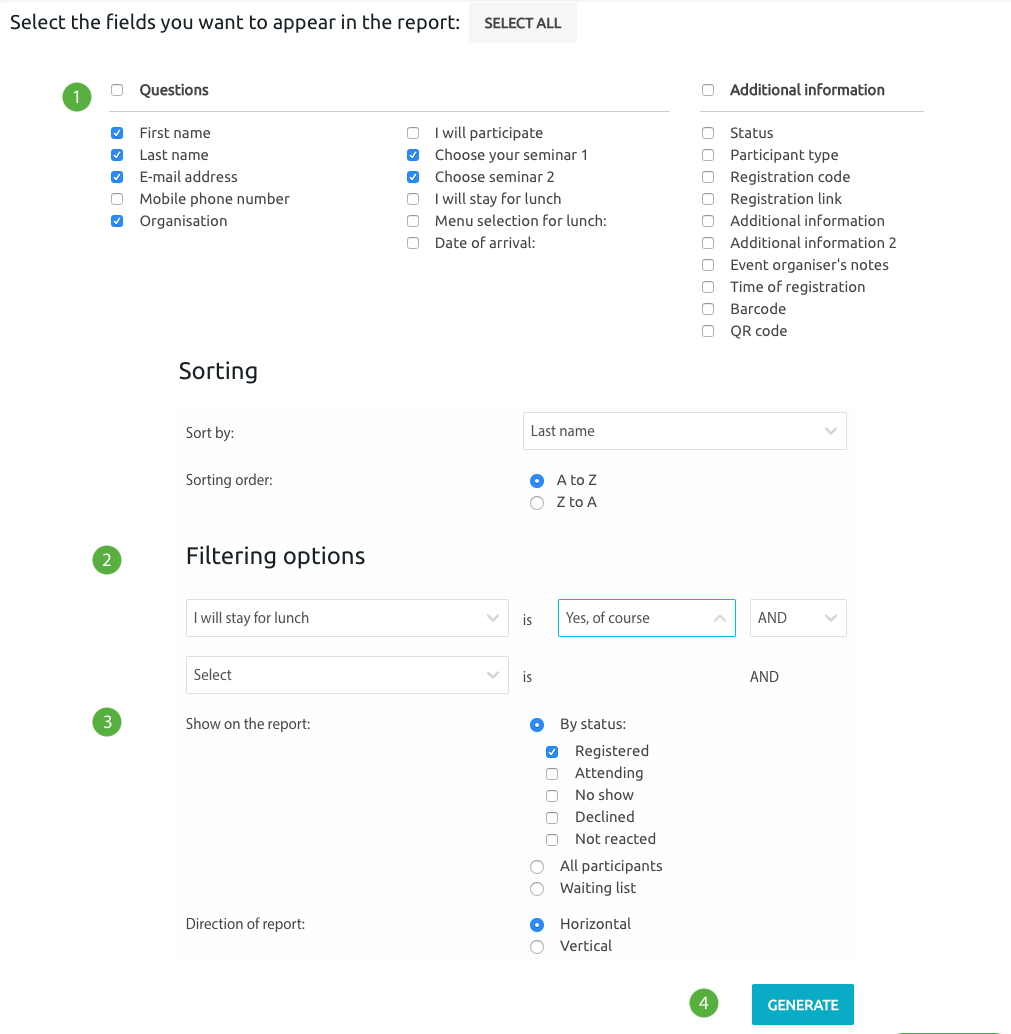
A new window opens. Now, click Open in Excel. Please note that the version of your Excel affects how information is shown.
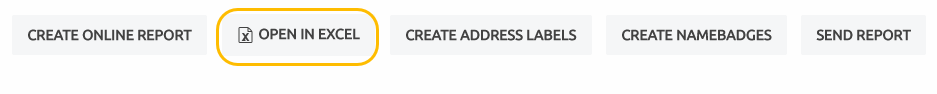
If you want to send the Excel file to someone, you can do it directly from Lyyti. To do this, in the menu above, select Send report, enter the recipient's e-mail address and write a message to go with the report. Finally, click Send report below.
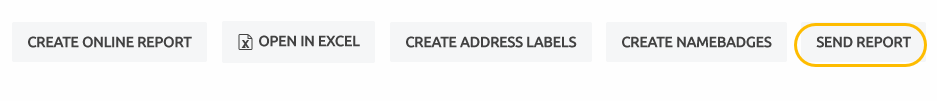
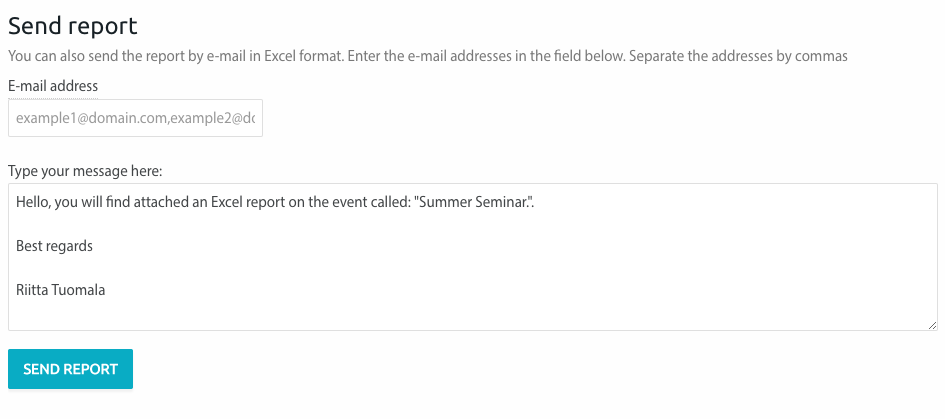
Please note! We recommend creating and sharing online reports for easy sharing of information. Click here to read more.
Comments
0 comments
Please sign in to leave a comment.