Please be aware that Lyyti is developed constantly and your view might not match 100% with the view described in this article.
After creating the event, it is time to think about how potential participants will be informed about the upcoming event. How will they find your registration page, i.e. which invitation channel(s) should you use?
Lyyti doesn't depend on any specific invitation channel, which means you can add Lyyti's registration link in any invitation channel you might be using: e-mail, newsletter, website, intranet, Facebook, paper invitation... In that case you would select the event's open registration link, for example www.lyyti.in/seminar is the same link for every participant regardless of who is registering and what the invitation channel is. Don't use open links in the invitations sent from Lyyti.
A personal registration link is something that Lyyti creates for the invitee. It is always a unique link and only the person that receives the link, can use it to register. When importing participants into Lyyti, Lyyti automatically creates a unique link for everyone that you add in the invitations sent from Lyyti. In order to send invitations, you need to know at least the invitees' e-mail address (or mobile phone number, if you send the invitations as SMSs).
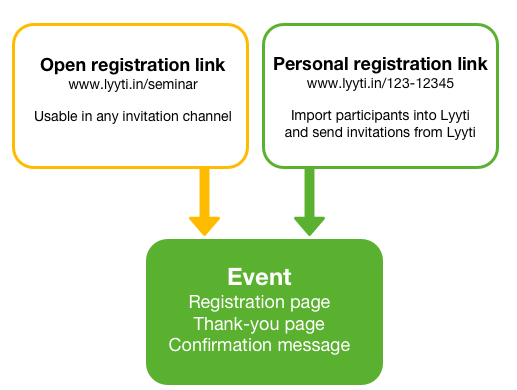
Open registration link
The event's open registration link (in the form of www.lyyti.in/event_name_1234) can be sent through any traditional invitation channel. Invitees can forward the link and anyone can use it to register as long as the event's capacities and registration deadline allow it.
Copy and paste the address and add it to the invitation channel of your choice. The open link (see below, in green) can be found in Lyyti by clicking Event (in the left menu) > Registration link. The link can also be found in the last phase of creating the event:7:Registration link.
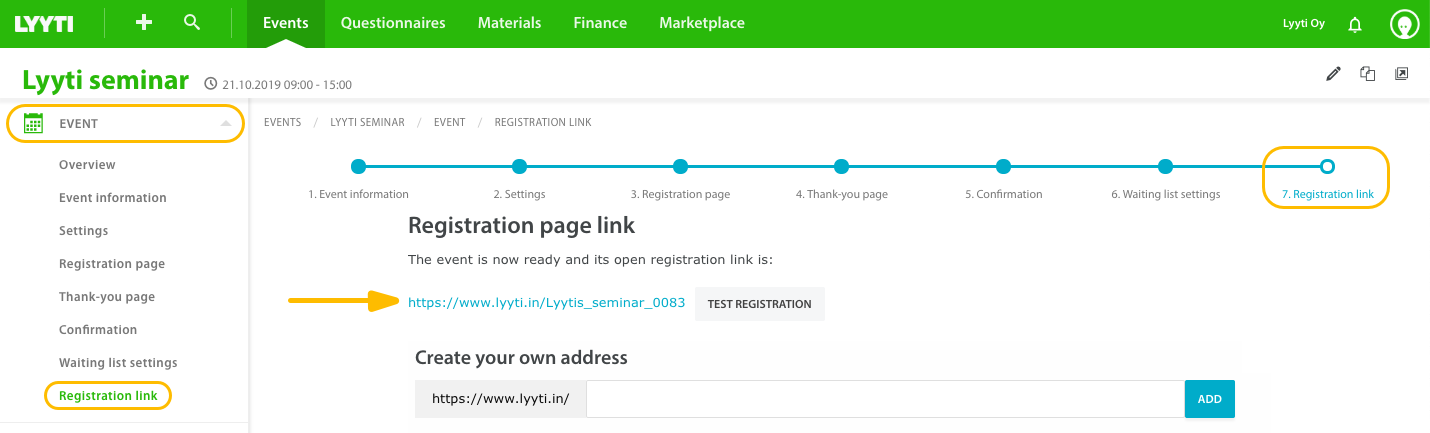
When should I use the open registration link?
Please note that it is prohibited to send e-mails from Lyyti to purchased contact lists, which means that if you have a purchased list, you have to send invitations from another service than Lyyti and use only the open registration link.
Invitation reminders?
Lyyti does not know to whom the open registration link has been sent, so you cannot use Lyyti to remind only the ones that haven't reacted to the invitation.
Duplicate registrations?
When registering via the open registration link, Lyyti does not check whether or not the participant has already registered. In some events this might be useful, for example if a mother wishes to register two kids to the same summer camp with her own e-mail address. If necessary, you can define that it is allowed to do only one registration with the same e-mail address (see instructions). The participants that have been imported to Lyyti will remain with the status not reacted, if they register through the open registration link.
Create your own open registration link
Add. If the address isn't available, Lyyti will notify you of this with an error message:
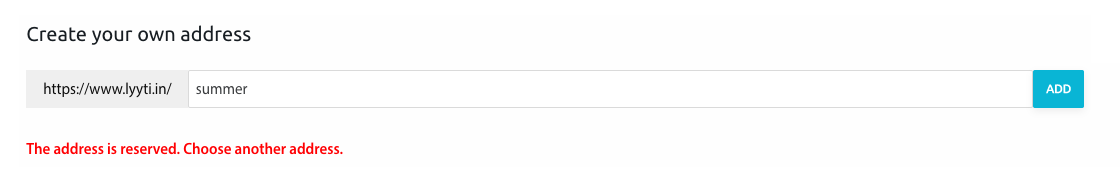
If the address is available, it will be saved and the choices Edit and Test registration will appear next to it.
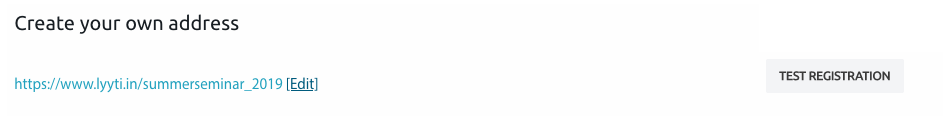
The registration link you've now created will lead to the same page as the registration link Lyyti has created automatically. We recommend that you use your own address when you're sending out printed invitations or when the link has to be easy to remember and write for some other reason. Please note that each own address can only be used once.
Personal registration link
Lyyti creates a personal and unique registration link for each recipient/invitee/participant. Import the list of invitees to Lyyti from Excel and send invitations from Lyyti - simply add the personal registration link to the message. Lyyti automatically creates a personal link for each recipient. Please do not send the event's open registration link to invitees imported into Lyyti!
Lyyti recognises each recipient by their e-mail address and the invitation is automatically locked to the owner of that e-mail address. The personal registration link cannot be used for registering other people. This is something you may want to emphasise in the invitation e-mail.
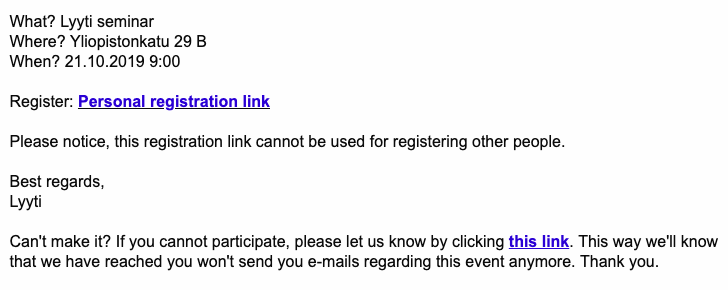
When should I use the personal registration link?
When you have a clearly limited list of invitees and it is not allowed to forward the invitation to other people.
Invitation reminders?
When an invitee registers via their personal registration link, their status changes automatically from not reacted to participant. This way Lyyti knows who hasn't reacted to your first invitation and you can send a targeted reminder to those invitees only.
Duplicate registrations?
Using only personal registration links prevents duplicate registrations automatically.
Please note
Please make sure that you don't send the event's open registration link to participants imported into Lyyti. Registrations done through the open registration link are not identified so that they could be linked to any invitee/participant already in Lyyti.
Technically it is possible to use both the open and personal registration links together, but we strongly recommend giving it some thought first. Combine open and personal links only when you are really familiar with their characteristics and differences.
What next?
I'm going to use Lyyti as an invitation channel and sending personal invitations from Lyyti >>
I'm going to use the event's open registration link and move straight to reporting >>

Comments
0 comments
Please sign in to leave a comment.