You can anonymise an entire event (all the participant data or part of it) in the Compliance Center.
The Compliance Center is available only to the admin users in your organisation and it can be found in the Data Protection section in Lyyti. The features available are dependent on your Lyyti license -- here you'll find more information about issues regarding data protection: https://www.lyyti.com/data-protection
Anonymise all participant data in an event
In order to anonymise the entire participant list in your event, go to the Compliance Center and thereafter the Events interleaf.
- Choose which event you wish to anonymise in the drop-down menu and click Search.
- Choose the question of which you wish to anonymise the answers.
- Click Anonymise.
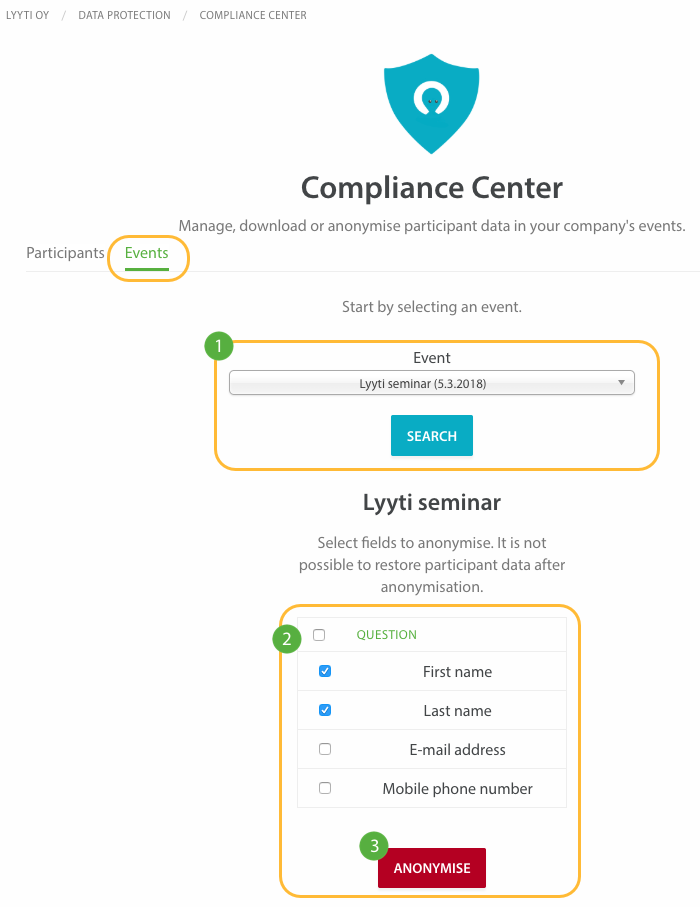
- In the new window, check that the questions you've chosen to anonymise are the correct ones.
- Confirm the anonymisation by clicking Anonymise.

Now the data has been anonymised and can no longer be restored.

Comments
0 comments
Please sign in to leave a comment.