Please be aware that Lyyti is developed constantly and your view might not match 100% with the view described in this article.
To be able to use Lyyti's data protection questions in events, your organisation's admin user needs to add at least one register for your organisation, as well as consents, which are optional. After adding a register, you can add dataprotection questions and privacy policies on the event's registration page to be viewed and accepted by the participants.
Participants are identified in the data protection questions based on their e-mail address. If a participant accepts the processing of their data, the permission is transferred to future events that use the same register/consent and if the participant registers by using their personal registration link.
The permission to handle participant information is not included in the confirmation message.
This article contains the following sections:
- Connecting an event to a register
- Data protection questions on registration page
- Exception: Data protection questions in group registration
- More information about GDPR
Connecting an event to a register
To link an event to a register, your organisation's admin user needs to add at least one register and its privacy policy. Then, for each event, you can define a register on the page Event information > Register. You don't have to select any register, for example if you don't collect any personal data in the event (if it is a poll or anonymous survey).
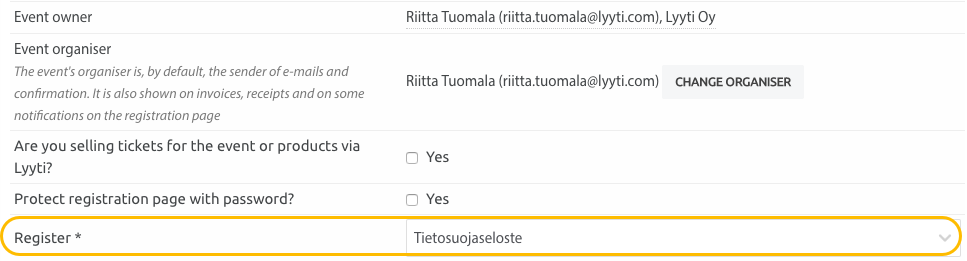
Data protection questions on registration page
There are two types of data protection questions:
- Regsiter's data protection question
- Consent's data protection question
These questions are always shown to the participant at the end of the registration page.
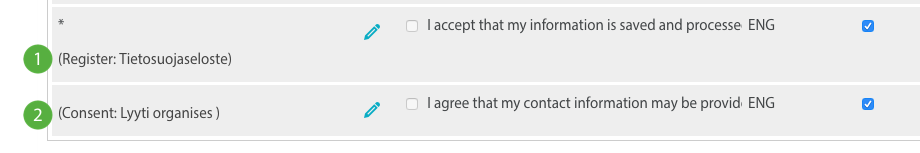
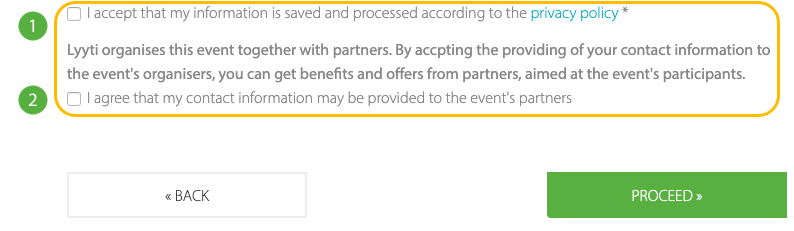
If you have selected a register on the page Event information (see above), Lyyti will automatically add the register's data protection question to the registration page. This question is always mandatory.
You can add/delete the question at the end of the registration page, in Data protection questions.
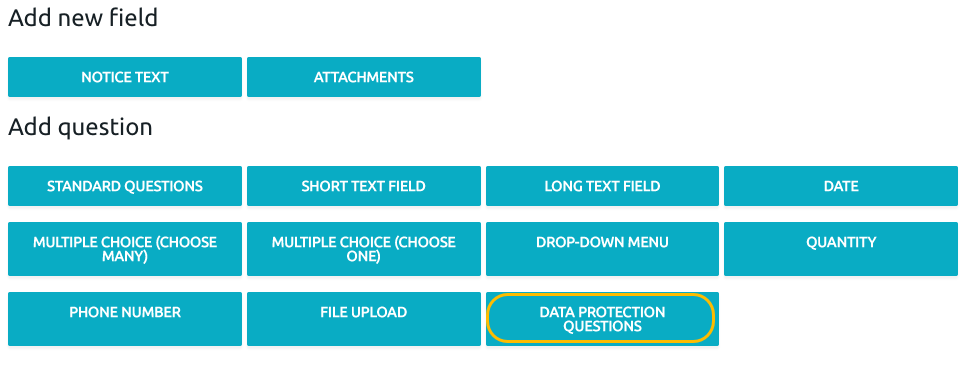
Next, select which questions you want on the registration page and their obigatoriness. Register's data protection question is always mandatory.
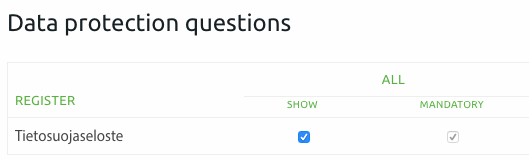
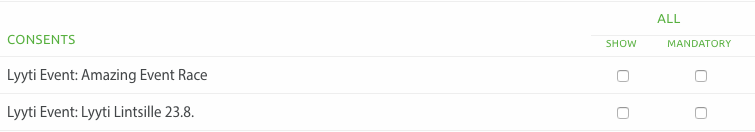
- Register's data protection question:
- Privacy policy is defined by your organisation's admin user, and it cannot be modified in the event.
- Participants must accept the privacy policy, if the question is added to the registration page.
- Your organisation's admin user can define if the participant accepts the privacy policy automatically when registering (legitimate interest, read more on the website of the Finnish Data protection ombudsman).
- You can only have one register per event.
- Consent for other use:
- Consents can be mandatory or optional, this can be defined by the user.
- You can have several consents in the event.
Exception: Data protection questions in group registration
In group registration, the group's contact person is the one answering to the data protection quetsions.
If a participant clicks their personal registration link, they'll be presented the data protection questions separately.
More information about GDPR
Information on GDPR and data protection on Lyyti's website

Comments
0 comments
Please sign in to leave a comment.