This article contains the following sections:
- Tools for searching and anonymising data in Lyyti
- Anonymise data without Compliance Center
- Search and anonymise data with Compliance Center
- How anonymisation affects participant data and status
How to anonymise a single participants data?
Tools for searching and anonymising data in Lyyti
Lyyti offers all its users the possibility to anonymise participant's personal data required by the EU's General Data Protection Regulation (GDPR). Available tools are dependent of your Lyyti license.
Lyyti's Compliance Center (included in licenses purchased or updated after January 1st 2017) is a very handy GDPR tool to search, print data as PDF or machine-readable format, and you can anonymise participants by registers. With Lyyti's Enterprise license you can create automatic rules for anonymising events' sensitive questions. All Lyyti licenses include the possibility to search for participant data under individual Lyyti accounts, import the information into Excel and anonymise individual participants.
Your company's Lyyti admin user has the possibility to anonymise participant data from all events at once in Company settings > Anonymise participant data.
Anonymise data without Compliance Center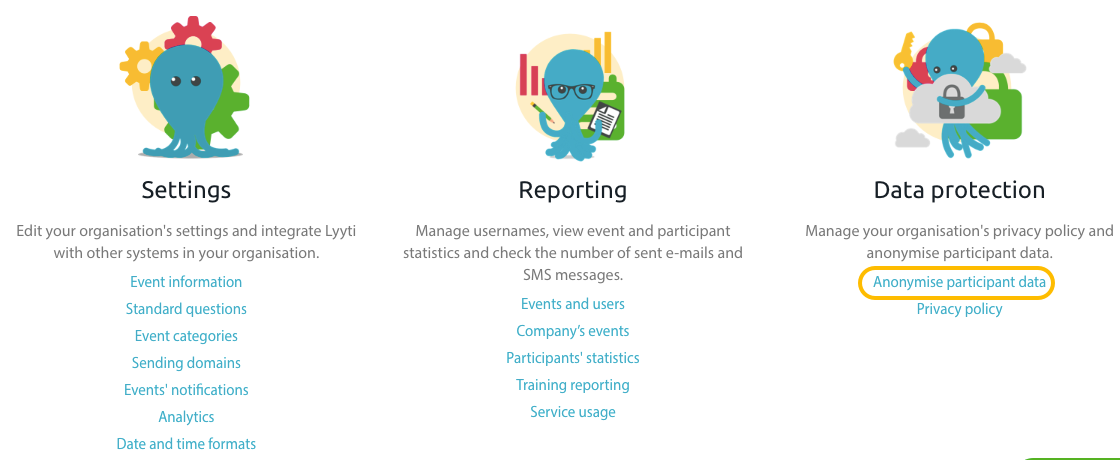
- Search participant by their e-mail address.
- If the address is found, you can anonymise that participant's data by clicking Anonymise participant data.
- Confirm anonymisation on the next page.
Note! After anonymising participant data, the data can not be recovered in any way.
Searching participant data without Compliance Center
To see in which Lyyti events the participant is, you can search for their data manually event by event. If you have several Lyyti accounts, the search must be done separately for each user account. The search can be done on the My events page > search field at the bottom of the page.
Search and anonymise data with Compliance Center
Lyyti's Compliance Center can be found in the left menu, and it is included in Lyyti licenses purchased or updated after January 1st 2017. The Compliance Center is available for your company's Lyyti admin user.
For questions concerning data protection, please contact gdpr(a)lyyti.com.
- Select a register to search data from. You can search all registers at once or limit the search to a single register.
- Enter the participant's e-mail address and click Search. You'll get a list of all your company's Lyyti events where the participant with given e-mail address can be found (if the e-mail address question is the one from Lyyti's Standard questions).
- The list can be downloaded as both a JSON file (machine readable format) and as a PDF file, in case you also need to deliver the file to the participant querying about the information you have of them.
- You can anonymise the participant's information by clicking the Anonymise participant data button. If you limited the search to a single register, participant data will be anonymised only in that register. Confirm the anonymisation on the following page.
Note! After anonymising participant data, the data cannot be recovered in any way.
How anonymisation affects participant data and status
Anonymisation doesn't delete the participant but you'll still see that a participant has been in the event, but all their personal data, open text field's answers and event organiser's data will be removed. In other words, anonymisation will delete all the participant's personal information and will only leave an empty row of data that there was a participant in the event.
When anonymising participants in chargeable events, also billing information will be anonymised (that means payer information and delivery address). PDF format payment documents (invoices and receipts) won't be anonymised or deleted.
If an event that the participant has registered to is still upcoming and hasn't been organised yet, anonymisation will automatically set the participant's status to Declined/Cancelled. Event organiser's don't have any obligation to allow participants to attend an event if they cannot be identified in any way. However, if the event has passed, anonymising will not change the participant's status.

Comments
0 comments
Please sign in to leave a comment.